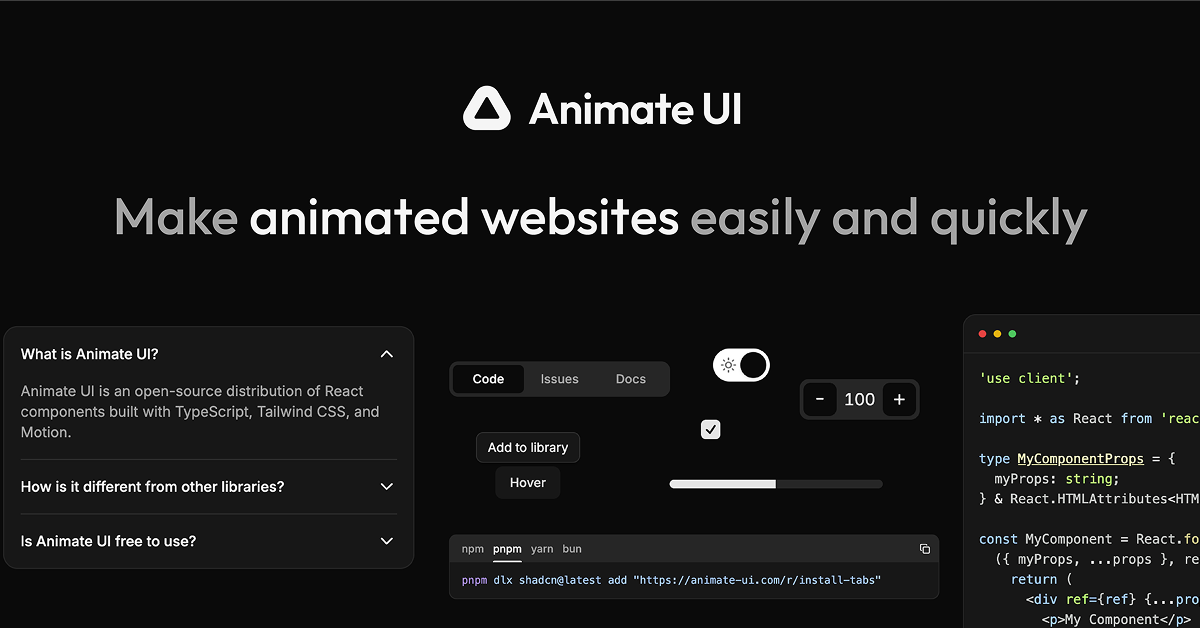
Details about Animate UI
Animation library for Tailwind CSS.
Offers pre-built animation classes and effects.
Easy-to-use integration with Tailwind projects.
Aims to enhance user experience with smooth, interactive animations.
Customizable and performance-oriented animations.
#What is Animate UI?
Animate UI is a powerful animation library designed to integrate seamlessly with Tailwind CSS, providing developers with an easy way to add stunning animations and transitions to their websites or web applications. The library includes pre-built animation classes that can be added directly to elements using Tailwind's utility-first approach.
By using Animate UI, designers and developers can create more engaging and interactive user experiences, ensuring that users stay captivated with smooth transitions and animations. Whether you're looking to animate buttons, modals, or entire sections, Animate UI streamlines the process, making it as simple as applying a few utility classes.
#Features ⚡️
Pre-built Animations: Includes animations for elements like buttons, cards, images, modals, and text.
Customizable with Tailwind CSS: Leverages Tailwind's utility classes, making it easy to tweak animations according to your needs.
Performance Optimized: Animations are optimized to ensure smooth performance even on mobile devices.
Easy Integration: Integrates easily with any Tailwind-based project without the need for additional setup.
Supports Multiple Triggering Events: Animations can be triggered by scrolling, hover, focus, or click events.
Comprehensive Documentation: Detailed guides on how to implement and customize animations for your website or web application.
#Pros and Cons
#Pros ✅
Easy to Use: Just add Tailwind classes to your elements, and you're good to go.
Wide Range of Animations: From fade-ins to sliding and bouncing effects, there's something for every project.
Responsive: Animations work well across all screen sizes and devices, providing a consistent experience for users.
No Dependencies: Since it's built on Tailwind CSS, you don’t need additional libraries or complex setups.
Increases User Engagement: Smooth, interactive animations can help retain users' attention and improve the overall user experience.
#Cons ⚠️
Limited Advanced Animations: If you need very complex or custom animations, you may need to rely on other animation libraries like GSAP.
May Impact Performance with Excessive Animations: While optimized, excessive animations could slow down performance, especially on lower-end devices.
#Included Components - Templates
Animate UI provides a variety of pre-designed animation effects for common UI elements, such as:
Buttons: Hover and focus animations for buttons, including scale, color change, and bounce effects.
Text Animations: Entrance, fade-in, and typewriter-style animations for headings, paragraphs, and other text elements.
Modals and Alerts: Animation effects for modals that slide in, fade in, or bounce into view when triggered.
Cards: Animated effects for displaying cards, such as flipping, scaling, or sliding in from the sides.
Images and Icons: Effects like zoom, rotate, and fade for images and icons on hover or when they come into view.
#Pricing 💵
Free Version: Animate UI is open-source and free to use, making it accessible for personal and commercial projects.
Pro Version: There may be a premium version available that offers additional animations or extended support, though this depends on the library’s official pricing model.
#Integrations 🧰
Tailwind CSS: Seamlessly integrates with any Tailwind-based project, leveraging the power of utility-first CSS.
JavaScript Frameworks: Works well with React, Vue, and other modern JavaScript frameworks, allowing you to trigger animations based on component lifecycle events or user actions.
No Dependencies: Unlike other animation libraries, Animate UI doesn’t require additional dependencies like jQuery or GSAP, making it lightweight and easy to manage.
Frequently Asked Questions
Can I customize the animations?
Yes! Since it’s built on Tailwind CSS, you can customize the animations to fit your needs by modifying the animation properties directly in your Tailwind configuration.
How do I add animations to my Tailwind project?
Simply apply the pre-built Tailwind animation classes to any element in your project. No additional setup is required.
Is Animate UI free to use?
Yes, Animate UI is open-source and free to use. You can access all animations and features without any cost.
Do I need to include JavaScript to use Animate UI?
No, Animate UI is entirely CSS-based. You don’t need to include any JavaScript libraries to get started with animations.
Animate UI
Open-source, animated React components with TypeScript & Tailwind CSS.
Resource Types:
UI Kits :
Tailwind UITechnology Stack :
Have a resource?
Submit your Tailwind CSS resource to All UtilityCSS, get featured, and drive genuine traffic while showcasing your work to the world. Turn your creativity into revenue and begin selling today! 🚀



