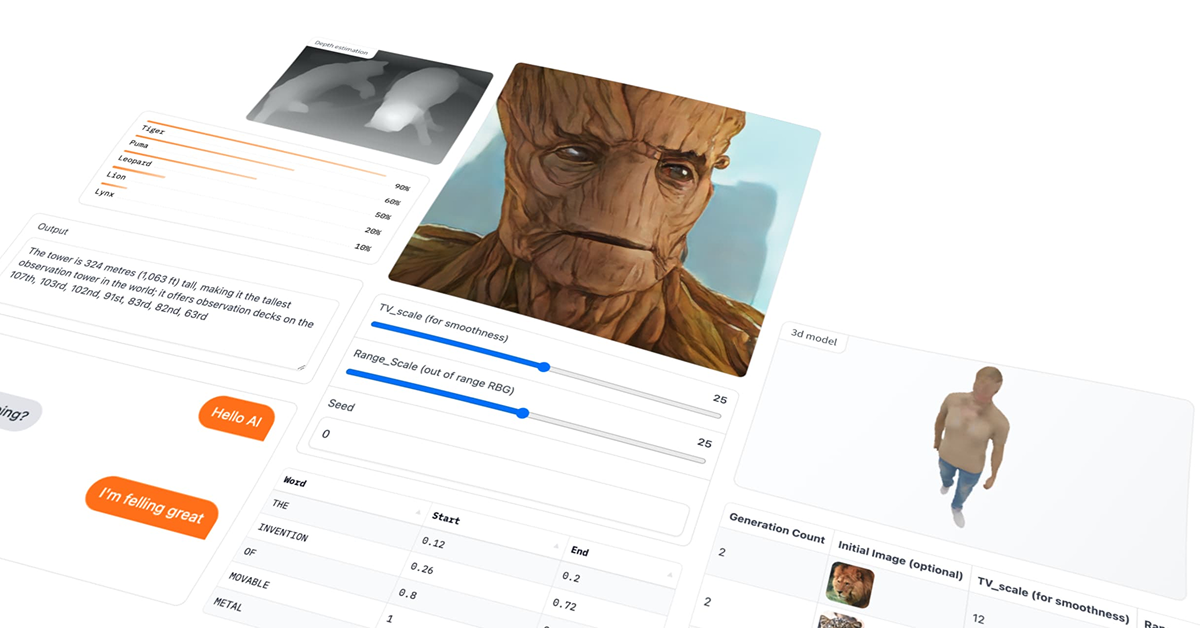
Details about Gradio
Open-source tool to create machine learning model interfaces.
Allows easy creation of UIs for ML models.
No coding required for front-end interface design.
Supports image, text, audio, and video input/output.
Ideal for developers, data scientists, and ML practitioners.
Easy integration with Python-based ML libraries like TensorFlow and PyTorch.
#What is Gradio?
Gradio is an open-source Python library that allows developers to create customizable interfaces for machine learning models without needing to write any front-end code. Whether you’re building a model in TensorFlow, PyTorch, or other ML frameworks, Gradio provides an intuitive way to turn your models into accessible web applications. With Gradio, you can quickly create shareable web interfaces that support multiple input and output types, such as text, images, audio, and video, allowing users to interact with your models easily.
#Features ⚡️
User-Friendly Interface: Gradio simplifies the process of creating user interfaces by providing an easy-to-use API that doesn't require front-end knowledge.
Multiple Input/Output Types: Supports text, images, audio, and video inputs, making it ideal for a wide variety of ML applications.
Real-Time Interactivity: Allows users to interact with models in real-time, providing instant feedback and results.
Integration with ML Libraries: Seamlessly integrates with popular ML libraries such as TensorFlow, PyTorch, Hugging Face, and more.
Deployment & Sharing: Instantly generate shareable links to demo your model, making it easier to share your work with colleagues or the public.
Collaboration: Users can embed the interface into websites or notebooks, and share interactive demos for collaborative work.
#Pros and Cons
#Pros ✅
No Front-End Skills Required: Developers don’t need to worry about HTML, CSS, or JavaScript to create a user interface for their models.
Wide Range of Supported Inputs/Outputs: Gradio supports a broad set of input and output formats, from text and images to audio and video, making it adaptable for a variety of ML applications.
Fast Prototyping: Developers can quickly turn a model into a fully functional web interface, allowing for faster experimentation and feedback.
Integration with Major ML Frameworks: Supports major ML frameworks like PyTorch, TensorFlow, and Hugging Face, ensuring compatibility with a wide range of projects.
Open Source: Gradio is free and open-source, which makes it accessible for all users without any subscription fees.
#Cons ⚠️
Limited Customization Options: While Gradio makes it easy to create interfaces, the level of customization might not be enough for those requiring highly specific, complex UI designs.
Not Ideal for Full-Fledged Web Apps: Gradio is more focused on ML model interaction rather than building complete, production-level web applications.
#Included Components - Templates
Image Input/Output: Upload or display images in the UI for tasks like image classification or object detection.
Text Input/Output: Support for natural language processing models with text-based interfaces.
Audio Input/Output: Create interfaces for speech-to-text, audio classification, or sound recognition models.
Video Input/Output: Interface support for video-based models for tasks such as action recognition or video classification.
#Pricing 💵
Open Source: Gradio is completely open-source and free to use.
#Integrations 🧰
ML Libraries: Easily integrates with popular libraries like TensorFlow, PyTorch, Hugging Face, and scikit-learn.
Cloud Platforms: Can be hosted on cloud platforms like AWS, Google Cloud, or Hugging Face Spaces for demoing models in production.
Jupyter Notebooks: Gradio can be used directly within Jupyter notebooks for seamless integration with data science and ML workflows.
Frequently Asked Questions
Is Gradio free to use?
Yes, Gradio is open-source and free to use. They also offer paid hosting options if you want to deploy your models on the cloud.
How do I use Gradio?
Simply install the Gradio library, define your machine learning model, and use the Gradio interface to create an interactive UI that lets others interact with the model.
What kind of models can I use with Gradio?
Gradio supports models built with frameworks like TensorFlow, PyTorch, Hugging Face, and others. You can use it for any type of model that requires user interaction, such as text generation, image classification, and audio recognition.
Can I deploy my model with Gradio?
Yes! Gradio allows you to deploy your model by generating a shareable link, or you can host it on cloud services for broader access.
Gradio
Gradio is the fastest way to demo your machine learning model.
Resource Types:
UI Kits :
Tailwind UITechnology Stack :
Have a resource?
Submit your Tailwind CSS resource to All UtilityCSS, get featured, and drive genuine traffic while showcasing your work to the world. Turn your creativity into revenue and begin selling today! 🚀



