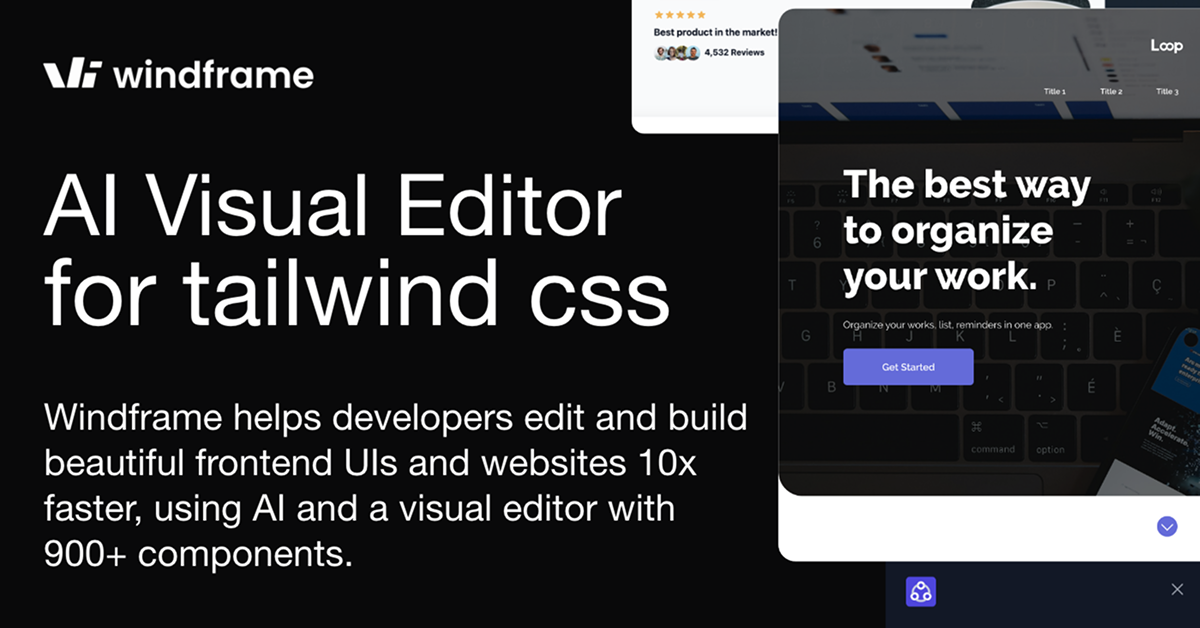
Details about Windframe - Tailwind CSS page builder
No-code drag-and-drop Tailwind CSS builder
Over 1,000+ editable template blocks and full-page templates
Supports HTML, React, and Vue exports
AI-enhanced visual editing and prototyping
Real-time collaboration and version history
Integrations with GitHub, Bitbucket, and Vercel
#What is Windframe?
Windframe is a no-code, drag-and-drop Tailwind CSS builder designed to revolutionize how developers and designers create stunning websites and UIs. Its primary goal is to accelerate the development process, allowing users to prototype and ship projects in minutes rather than weeks.
Ideal for startups, agencies, and individual developers, Windframe offers over 1,000 customizable template blocks and full-page layouts, all built with Tailwind CSS. With its intuitive interface and AI-powered tools, it empowers users to design visually, collaborate seamlessly, and export clean code—making it a perfect fit for anyone looking to streamline their frontend workflow.
#Features
Drag-and-Drop Editor: Build layouts by dragging components, with real-time previews and responsive adjustments.
1,000+ Template Blocks: Pre-designed sections like headers, footers, and feature grids, regularly updated for variety.
AI-Enhanced Editing: Generate UIs using AI prompts or convert images to code for faster prototyping.
Multi-Framework Export: Export projects to HTML, React, or Vue with well-structured, indented code.
Real-Time Collaboration: Work with team members simultaneously, seeing edits as they happen.
Version History: Save project milestones and revert to previous versions with undo/redo functionality.
Responsive Design Tools: Preview and adjust designs across various screen sizes and devices.
#Pros and Cons
#Pros
Rapid Development: Cuts development time from days to minutes with pre-built templates and AI tools.
User-Friendly: Intuitive drag-and-drop interface suits beginners and pros alike.
Team Collaboration: Real-time editing and sharing boost productivity for teams.
Flexible Exports: Clean code outputs integrate easily into any Tailwind CSS project.
Regular Updates: Frequent additions of new templates keep the library fresh.
#Cons
Paid Plans Required: Full access to templates and exports needs a subscription or lifetime license.
Learning Curve: New users unfamiliar with Tailwind CSS may need time to adapt.
Limited Free Trial: Basic features are available for free, but advanced tools require payment.
Internet Dependency: As an online tool, it requires a stable connection for real-time editing.
#Included Components - Templates
Windframe provides a rich library of components and templates:
UI Components: Buttons, forms, modals, navigation bars, cards, testimonials, and pricing tables.
Advanced Elements: Dashboards, data tables, e-commerce product grids, and authentication pages.
Templates: Over 1,000+ blocks and 50+ full-page layouts, including:
Landing Pages: Marketing and SaaS designs with hero sections and CTAs.
Dashboards: Admin panels with charts and user management layouts.
E-commerce: Product listings and checkout pages.
Blogs: Minimalist layouts for content-driven sites.
Customizable Blocks: Adjust margins, padding, fonts, and colors to match your brand.
#Pricing
Personal Plans: Starting from $25/month
Team Plans: Starting from $89/month
Limited Lifetime Plans: $299 (Personal) , $1199 (Team)
#Integrations
Windframe enhances your workflow with:
Frontend Frameworks: Export to HTML, React, and Vue for flexible development.
Collaboration Tools: Real-time editing with team members via a shared workspace.
Deployment Platforms: Integrate with GitHub, Bitbucket, and Vercel for seamless code deployment.
Design Tools: Import custom Tailwind CSS configs, JSX components, and SVG assets.
AI Tools: Leverage AI for prompt-based UI generation and image-to-code conversion.
Frequently Asked Questions
What is Windframe, and how does it work with Tailwind CSS?
Windframe is a no-code Tailwind CSS builder that lets you create websites using a drag-and-drop interface with over 1,000 templates. It generates Tailwind-based code you can export and customize.
Can I use Windframe with React or Vue?
Yes, Windframe supports exporting projects to React, Vue, and HTML, making it compatible with modern frameworks.
Does Windframe include AI features?
Yes, Windframe uses AI to generate UIs from prompts or images, speeding up prototyping and design.
How does Windframe compare to Figma?
Windframe focuses on Tailwind CSS code generation with a drag-and-drop editor, while Figma is a design tool. Windframe’s strength is its ability to export functional code, unlike Figma’s design-first approach.
Is Windframe suitable for beginners?
Yes, its drag-and-drop interface is beginner-friendly, though some Tailwind CSS knowledge helps for advanced customization.
Windframe - Tailwind CSS page builder
Use Windframe to create beautiful websites and UIs 10x faster.
Resource Types:
UI Kits :
Tailwind UITechnology Stack :
Featured Tailwind Products
Add Featured Product
Vuexy MUI Next.js Template
By Pixinvent
Vuexy MUI NextJS Admin Template with modern layouts and UX design.
Have a product?
Submit your Tailwind CSS product to All UtilityCSS, get featured, and drive genuine traffic while showcasing your work to the world. Turn your creativity into revenue and begin selling today! 🚀




