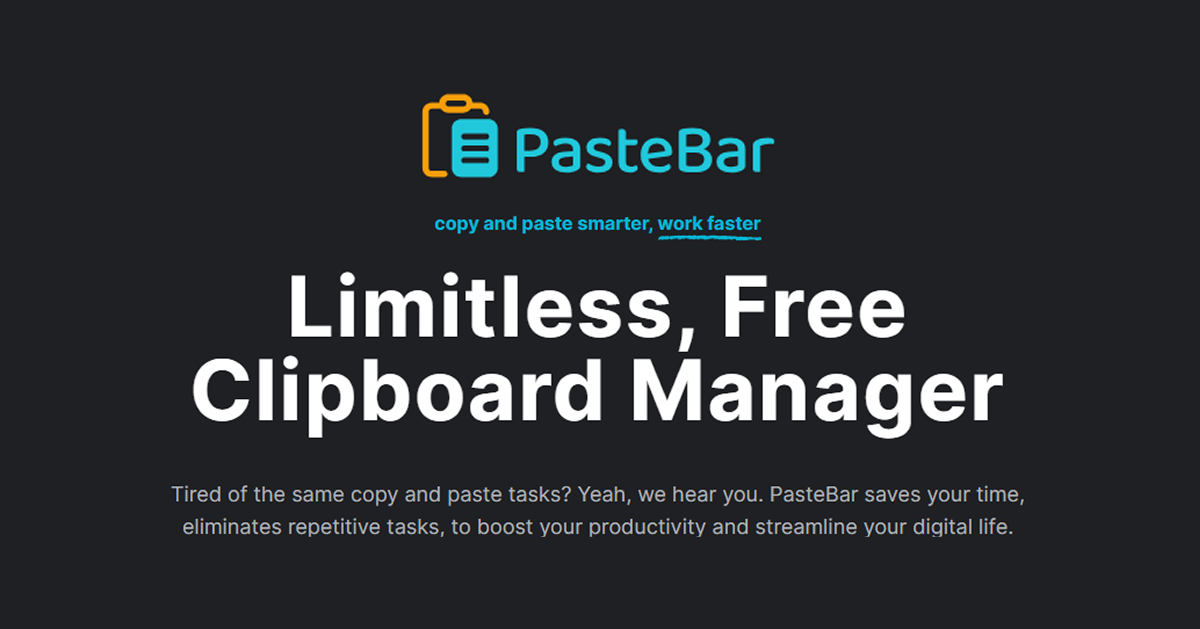
Details about PasteBar - Free Clipboard Manager
Free, open-source clipboard manager for Mac and Windows
Built with Rust (Tauri) and TypeScript (React, Tailwind CSS)
Features infinite history, custom clips, and global hotkeys
Privacy-focused with local storage and passcode protection
CC BY-NC
#What is PasteBar?
PasteBar is a free, open-source clipboard manager developed by PasteBar.App, designed to enhance productivity by streamlining copy-paste workflows on Mac and Windows. Its primary goal is to provide users with a feature-rich tool to manage clipboard history, create custom clips, and access content quickly, targeting professionals, creatives, and students who rely on efficient digital workflows.
Built with Rust (using Tauri for native apps) and TypeScript (React, Tailwind CSS, Vite), PasteBar offers infinite clipboard history, smart organization with collections and boards, and global hotkeys for quick access. It emphasizes privacy by storing data locally and includes features like passcode protection, auto language detection for code snippets, and a modern, customizable UI.
#Features ⚡️
Infinite Clipboard History: Retains all copied items, including text, images, and files.
Custom Clips: Create and categorize frequently used content for quick access.
Global Hotkeys: Use Ctrl + [number] to copy/paste, Ctrl + F to search, and show/hide the app.
Smart Organization: Supports collections, tabs, boards, and auto-previews for X.com, Instagram, and YouTube links.
Privacy-Focused: Local SQLite storage with passcode protection; no cloud data.
Code-Friendly: Auto language detection and syntax highlighting for snippets.
#Pros and Cons
#Pros ✅
Productivity Boost: Streamlines workflows with quick-access menus and hotkeys.
Free and Open-Source: CC BY-NC license allows non-commercial use and modification.
Privacy: Local storage ensures data security with no external server dependency.
Community Support: 1.4k GitHub stars and active contributions from users.
Modern Stack: Uses Rust, Tauri, React, and Tailwind CSS for performance and scalability.
#Cons ⚠️
Non-Commercial License: CC BY-NC restricts commercial use without permission.
Learning Curve: Advanced features like hotkey customization may require setup time.
Mac App Store Delay: Updates on GitHub are faster than the Mac App Store, causing version discrepancies.
Bug Reports: Some users report issues like drag-and-drop failures on Windows.
#Included Components - Templates
PasteBar focuses on tools rather than UI components or templates:
Clipboard History UI: React-based interface in packages/pastebar-ui/ for managing clips.
Quick Paste Window: Keyboard-navigable window for fast pasting.
Localization Support: YAML-based translations in packages/pastebar-app-ui/src/locales/.
Audio Player: Integrated player for local/remote MP3 files with playlist support.
#Pricing 💵
PasteBar operates on a Free model:
Free Access: Open-source under CC BY-NC license for non-commercial use.
#Integrations 🧰
PasteBar integrates with:
Rust/Tauri: Native app framework for Mac and Windows.
React/TypeScript: UI built with React, Vite, and Tailwind CSS.
SQLite: Local storage via Diesel ORM for clipboard data.
Cloudflare Workers: Auto-updater service for seamless updates.
Frequently Asked Questions
What is PasteBar, and how does it work with Tailwind CSS?
PasteBar is a free clipboard manager for Mac and Windows, using Tailwind CSS for styling its React-based UI for a responsive, modern design.
Is PasteBar free to use?
Yes, it’s free under the CC BY-NC license for non-commercial use.
Can I use PasteBar on other platforms like Linux?
Currently, it’s designed for Mac and Windows; Linux support isn’t available but could be explored via Tauri.
Does PasteBar support hotkeys?
Yes, it includes global hotkeys for quick copy/paste and app navigation.
PasteBar - Free Clipboard Manager
Free, open-source clipboard manager for Mac and Windows
Resource Types:
UI Kits :
Tailwind UITechnology Stack :
Have a product?
Submit your Tailwind CSS product to All UtilityCSS, get featured, and drive genuine traffic while showcasing your work to the world. Turn your creativity into revenue and begin selling today! 🚀



