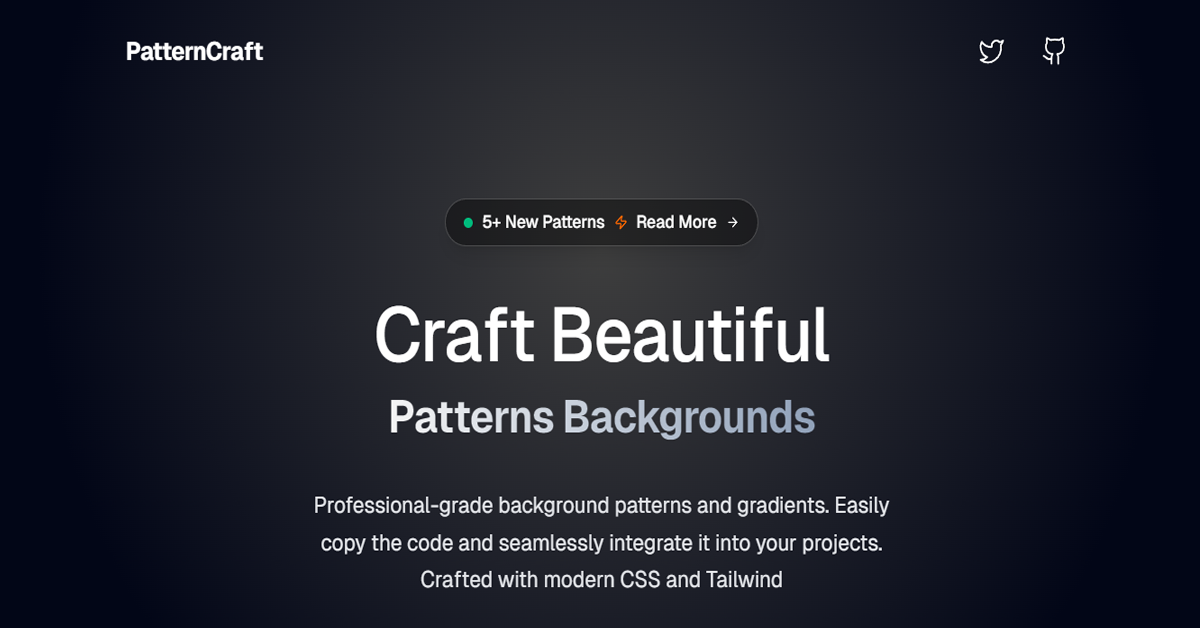
Details about Patterncraft
Free tool for generating customizable patterns.
Allows users to create patterns for backgrounds, UI elements, and more.
Intuitive drag-and-drop interface.
Customizable colors, shapes, and patterns.
Ideal for designers, developers, and artists.
No premium plan – all features are available for free.
#What is Patterncraft?
Patterncraft is a free design tool that lets users create beautiful, customizable patterns with ease. Whether you need patterns for website backgrounds, app UI elements, or digital artwork, Patterncraft provides an easy-to-use platform to design the perfect pattern. It’s ideal for both beginners and professionals, offering an intuitive interface with powerful customization options. The best part? It’s entirely free to use, with no paid tiers or hidden charges.
#Features ⚡️
Customizable Patterns: Adjust colors, shapes, and pattern complexity to create unique designs.
User-Friendly Interface: The drag-and-drop functionality makes the tool accessible to both beginners and experienced designers.
Export Options: Patterns can be exported as PNG or SVG, perfect for use in websites, apps, or printed materials.
Live Preview: See the result in real-time as you make adjustments to the pattern.
Multiple Shape Options: Choose from a variety of shapes like squares, circles, and lines to craft your patterns.
#Pros and Cons
#Pros ✅
Completely Free: All features are available without any cost, making it accessible to everyone.
Easy to Use: The intuitive drag-and-drop interface makes it simple to create patterns, even for users with minimal design experience.
Customizable: Extensive customization options for shapes, colors, and complexity allow for unique, personalized patterns.
Export Flexibility: You can export your designs in both PNG and SVG formats, which are versatile for web and print usage.
No Hidden Costs: No need to worry about premium plans or feature limitations, as all the tools are available at no cost.
#Cons ⚠️
Limited Advanced Functionality: While the tool is great for creating simple to moderately complex patterns, users looking for very intricate or highly detailed designs might find it limiting.
No Built-In Integration with Other Platforms: Though Patterncraft patterns can be easily exported and used in other design tools or web projects, there are no direct integrations with platforms like Figma, Adobe XD, or code editors.
#Included Components - Templates
Background Patterns: Ready-to-use patterns suitable for web and app backgrounds.
UI Elements: Patterns that can be applied to design UI components like buttons, cards, and navigation bars.
Creative Patterns: Abstract and artistic patterns ideal for digital artwork or creative projects.
#Pricing 💵
100% Free: Patterncraft is entirely free with no hidden costs or premium plans. All features, templates, and customization options are available to users at no charge.
#Integrations 🧰
Patterncraft doesn’t have direct integrations with design tools or frameworks, but since it exports patterns in standard formats like PNG and SVG, it is easy to incorporate into any design or development project. These formats are fully compatible with frontend frameworks like Tailwind CSS, React, Vue, or plain HTML.
Frequently Asked Questions
How do I create a pattern in Patterncraft?
Simply use the drag-and-drop interface to choose shapes, adjust colors, and customize the pattern until you're happy with the result. Changes are shown live on the screen.
Can I export the patterns I create?
Yes! You can export your patterns as PNG or SVG files, which are ready for use in any web or print project.
Is Patterncraft really free?
Yes, Patterncraft is completely free to use, with no premium plans or hidden charges.
What kinds of patterns can I create?
You can create a variety of patterns, including background designs, UI components, and abstract art, all customizable with your preferred colors, shapes, and complexity.
Patterncraft
Professional-grade background patterns and gradients.
Resource Types:
UI Kits :
Tailwind UITechnology Stack :
Have a resource?
Submit your Tailwind CSS resource to All UtilityCSS, get featured, and drive genuine traffic while showcasing your work to the world. Turn your creativity into revenue and begin selling today! 🚀



