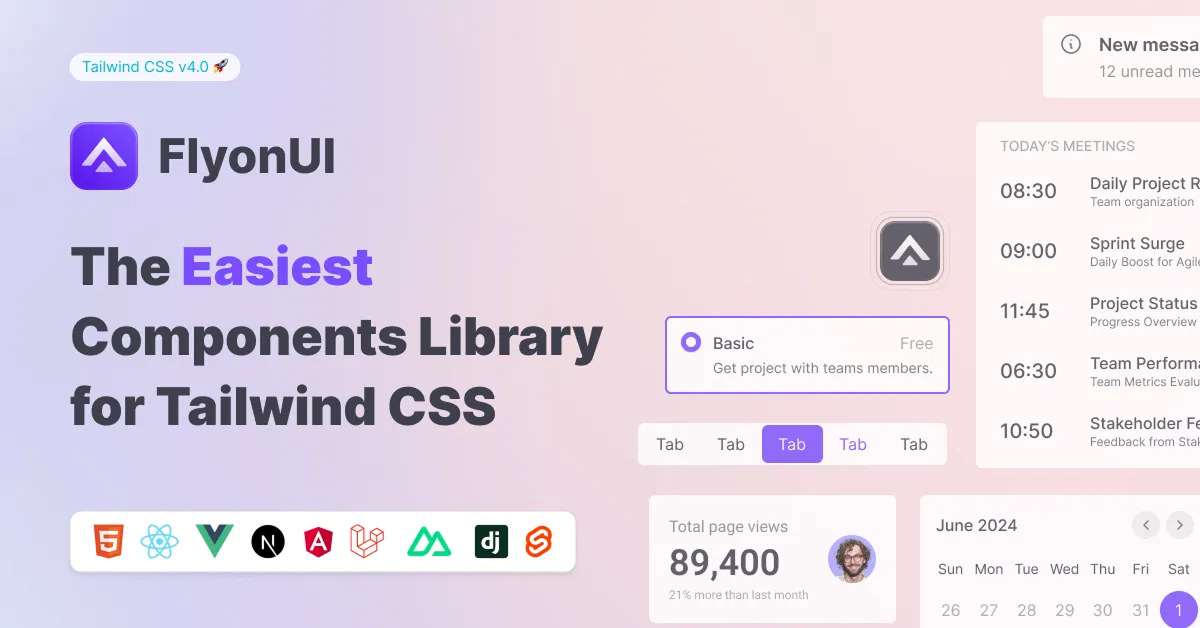Tailwind CSS Breadcrumb Section
Explore Tailwind CSS Breadcrumb Section templates to create user-friendly, customizable, and responsive breadcrumb navigation for your website.
Explore BreadcrumbFeatured Tailwind Products
Add Featured Product
Vuexy MUI Next.js Template
By Pixinvent
Vuexy MUI NextJS Admin Template with modern layouts and UX design.
Latest Tailwind Breadcrumb
Submit Product
FlyonUI - Free Tailwind CSS Components
Open-source Tailwind CSS components library.

Shadcn/Studio - Theme Editor
Open-source Shadcn registry with copy-paste components.
Tailwind CSS Breadcrumb Section: Clear & Responsive Navigation Paths
Tailwind CSS Breadcrumb Sections improve website navigation by displaying clear, hierarchical paths. These components help users understand their location on a site, making complex structures easier to navigate.
Built with Tailwind CSS, breadcrumb sections are fast, responsive, and easy to customize.
What is Tailwind CSS Breadcrumb Section?
A Tailwind CSS Breadcrumb Section is a navigational aid showing users their current page location within a site’s hierarchy. Typically displayed as a horizontal list of links separated by symbols (like “/” or “>”), breadcrumbs help users retrace steps. These sections are styled using Tailwind utility classes for simplicity and responsiveness.
Key Features
Hierarchical navigation: Displays clear site path for better orientation.
Responsive design: Adjusts gracefully across devices and screen sizes.
Custom separators: Supports various symbols or icons between links.
Easy customization: Tailwind utilities enable quick style adjustments.
Accessible markup: Uses semantic HTML for screen readers and SEO benefits.
Clickable links: Allows users to navigate back to parent pages easily.
Lightweight: Minimal CSS and JavaScript required for fast loading.
Benefits of Using Tailwind CSS Breadcrumb Section
Improved user experience: Helps visitors know where they are within the site.
Enhanced navigation: Simplifies movement across complex website structures.
SEO-friendly: Breadcrumb schema supports search engine indexing.
Quick implementation: Tailwind classes speed up development and styling.
Mobile-friendly: Ensures breadcrumbs remain usable on small screens.
Consistent styling: Matches site design seamlessly with Tailwind’s utility-first approach.
Types of Tailwind CSS Breadcrumb Section
Simple Text Breadcrumbs: Basic links separated by text symbols like “/”.
Icon Breadcrumbs: Uses icons (arrows, chevrons) as separators for modern look.
Clickable Breadcrumbs: Fully interactive with hover and focus states.
Breadcrumb with Dropdown: Includes dropdown menus for long navigation paths.
Animated Breadcrumbs: Subtle animations to enhance user interaction.
Dark Mode Breadcrumbs: Styled specifically for dark-themed websites.
How to Choose the Best Tailwind CSS Breadcrumb Section?
Tip 1: Focus on clarity – Choose a breadcrumb style that’s easy to read and understand.
Tip 2: Ensure responsiveness – Breadcrumbs should adapt well on mobile and desktop screens.
Tip 3: Check accessibility – Use semantic HTML and keyboard-friendly navigation.
Tip 4: Consider customization – Pick templates that allow easy tweaks with Tailwind utilities.
Tip 5: Match site design – Select breadcrumb styles consistent with your overall theme.
Popular Use Cases
E-commerce websites: Show product category paths for better browsing.
Blogs and articles: Indicate article categories and archive structure.
Corporate sites: Clarify navigation within multi-level service pages.
Documentation sites: Help users track their location within manuals or guides.
Portfolio sites: Display project categories or skill groupings clearly.
Frequently Asked Questions
Explore frequently asked questions about Breadcrumb
Yes, they improve site structure and can include breadcrumb schema markup for SEO.
Use Tailwind’s responsive classes to adjust spacing, font size, and layout on different devices.
Have a product?
Submit your Tailwind CSS product to All UtilityCSS, get featured, and drive genuine traffic while showcasing your work to the world. Turn your creativity into revenue and begin selling today! 🚀