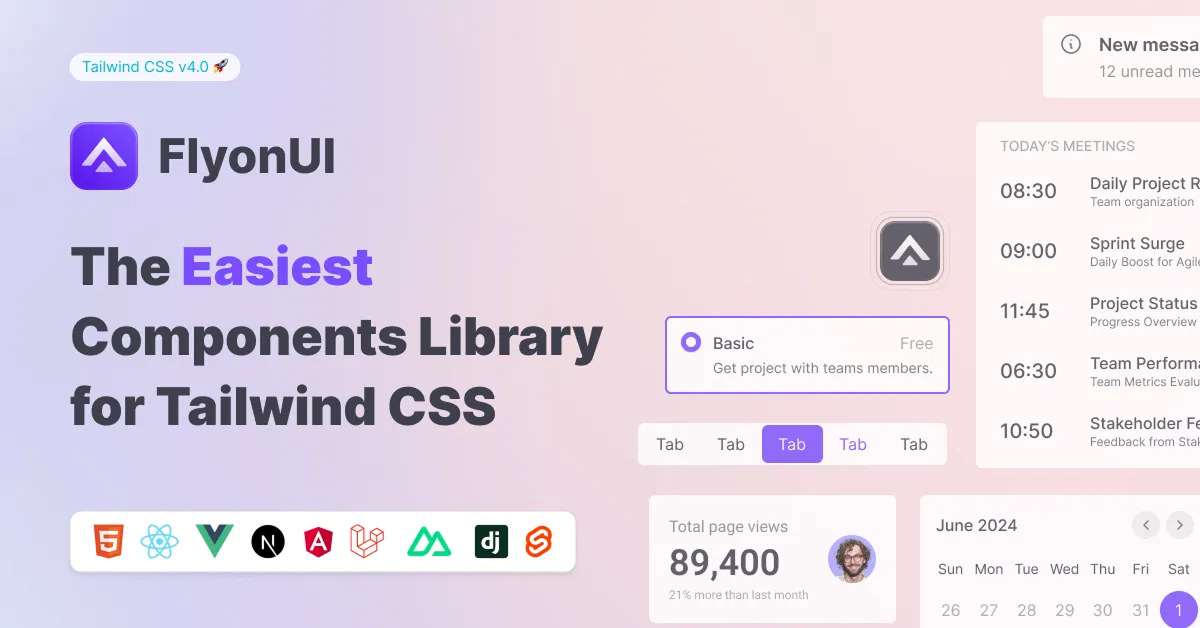Tailwind CSS CTA
Discover top Tailwind CSS CTA (Call-to-Action) components to create compelling buttons and prompts for your web projects, boosting user engagement.
Explore CTAFeatured Tailwind Products
Add Featured Product
Vuexy MUI Next.js Template
By Pixinvent
Vuexy MUI NextJS Admin Template with modern layouts and UX design.
Latest Tailwind CTA
Submit Product
FlyonUI - Free Tailwind CSS Components
Open-source Tailwind CSS components library.

Shadcn/Studio - Theme Editor
Open-source Shadcn registry with copy-paste components.
Tailwind CSS CTA Components for Engaging Calls-to-Action
A Tailwind CSS CTA (Call-to-Action) block is a powerful and visually engaging component designed to prompt users to take specific actions. Whether you’re looking to increase conversions, sign-ups, or purchases, a well-crafted CTA is essential in guiding users through your website or app. With Tailwind's utility-first classes, creating responsive, eye-catching CTAs has never been easier.
What is Tailwind CSS CTA?
A Tailwind CSS CTA block is an element in web design used to encourage users to take a particular action, such as clicking a button to subscribe, learn more, or make a purchase. CTAs are typically buttons or links styled with Tailwind’s utility classes for maximum customization. These blocks often come with responsive designs, dynamic hover effects, and concise messaging that make them stand out to users.
Key Features
Customizable Buttons: Easily customize the size, color, shape, and text of your CTA buttons using Tailwind utilities.
Responsive Design: Tailwind ensures your CTA blocks look great on all screen sizes and devices.
Interactive Hover Effects: Add smooth hover transitions like color changes, shadows, and scaling to increase interactivity.
Optimized for Conversions: Create clear, attention-grabbing CTAs designed to maximize user actions.
Minimalistic Style: Keep it simple and clean while ensuring it matches your site’s overall design.
CTA Block Layouts: Use Tailwind’s grid or flex utilities to design blocks with multiple CTAs, making your page more dynamic.
Accessibility: Tailwind makes it easy to ensure accessibility by using proper contrast, focus states, and ARIA attributes.
Benefits of Using Tailwind CSS CTA
Increased Conversions: Well-designed CTAs draw attention, leading to higher click-through and conversion rates.
Easy to Customize: Tailwind’s utility-first approach allows for quick modifications without needing custom CSS.
Responsive Design: CTAs are mobile-friendly, ensuring a seamless user experience on any device.
Engaging Interactivity: Smooth hover and focus effects make CTAs more appealing to users.
Consistency in Design: Tailwind ensures that your CTAs will be consistent with the rest of your web design system.
Performance Optimized: Tailwind’s lightweight design ensures your page loads quickly without bloating.
Types of Tailwind CSS CTA Blocks
Primary CTA Block: The main action block, typically large and eye-catching, used for crucial actions like sign-ups or purchases.
Secondary CTA Block: A smaller, less prominent CTA for actions that are important but secondary, like reading more or accessing additional content.
Icon-Enhanced CTA: Adds icons next to buttons to make CTAs more visually engaging and informative.
Modal CTA Block: A CTA that opens a modal or popup to provide more options or information when clicked.
Multi-CTA Block: A block with multiple CTAs, each prompting the user to take different actions, often displayed in a grid or row.
Sticky CTA Block: A CTA that stays fixed on the screen as the user scrolls, ensuring constant visibility.
How to Choose the Best Tailwind CSS CTA?
Define Your Goal: Choose a CTA block that aligns with your desired outcome, whether it's conversions, sign-ups, or more information.
Customize for Attention: Ensure your CTA stands out using contrasting colors, animation effects, and clear, concise text.
Test Responsiveness: Choose a CTA that looks great and works well on all devices, especially mobile phones.
Use Clear Actionable Text: The CTA text should be concise and directly tell the user what action to take, like “Sign Up” or “Learn More”.
Ensure Accessibility: Use accessible design practices, such as ensuring proper contrast, focus states, and keyboard navigation.
Popular Use Cases
Newsletter Sign-Up: Use a CTA block to encourage users to subscribe to your newsletter.
Product Purchase: Design a prominent CTA to drive users to make purchases or add items to their cart.
Lead Generation: Create a CTA that prompts users to fill out forms or request more information.
Event Registration: Use CTA blocks to direct users to register for webinars, conferences, or events.
App Downloads: Place CTA buttons that lead to app stores for easy downloads.
Final Thoughts
Tailwind CSS CTAs are vital for driving user actions on your website or app. With their easy customization, responsive design, and built-in accessibility, they provide an effective way to engage visitors. Start exploring CTA components on All UtilityCSS to create compelling and visually appealing call-to-action blocks that will boost your site’s performance and conversions.
Frequently Asked Questions
Explore frequently asked questions about CTA
Yes, you can easily add hover and focus animations using Tailwind's built-in transition utilities like transition-all, hover:bg-blue-500, and more.
Use Tailwind’s flex or grid utilities to position multiple buttons within a single CTA block, offering users more options.
Have a product?
Submit your Tailwind CSS product to All UtilityCSS, get featured, and drive genuine traffic while showcasing your work to the world. Turn your creativity into revenue and begin selling today! 🚀