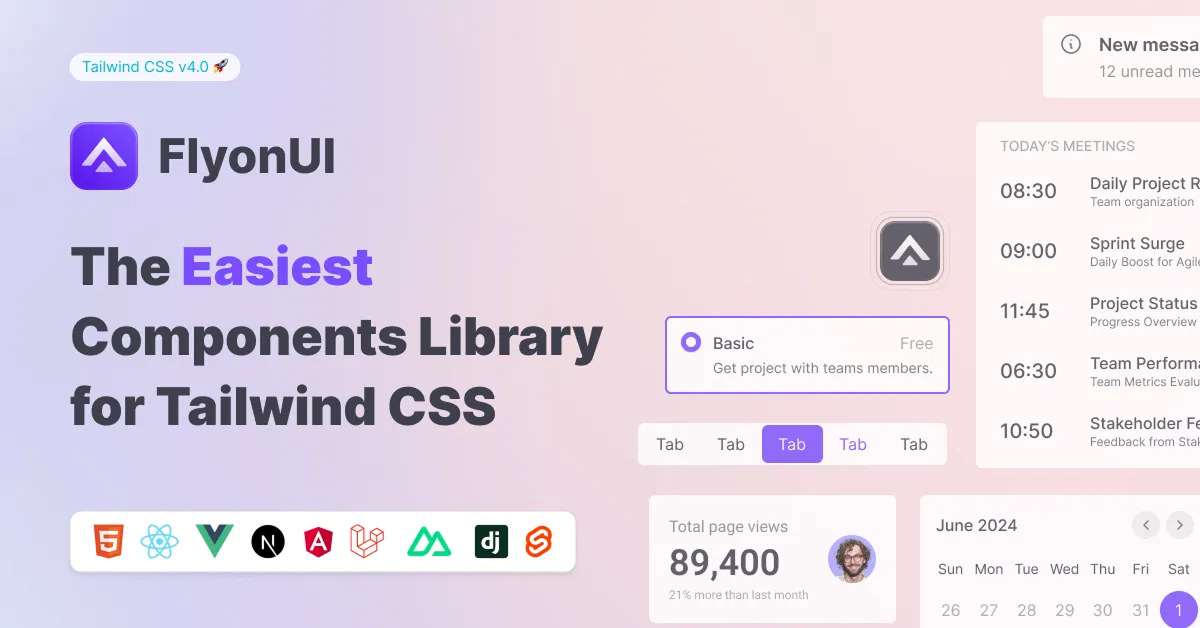Tailwind CSS FAQ Section
Discover Tailwind CSS FAQ Section Blocks for sleek, responsive, and customizable question-and-answer layouts to improve user support and engagement.
Explore FAQFeatured Tailwind Products
Add Featured Product
Vuexy MUI Next.js Template
By Pixinvent
Vuexy MUI NextJS Admin Template with modern layouts and UX design.
Latest Tailwind FAQ
Submit Product
FlyonUI - Free Tailwind CSS Components
Open-source Tailwind CSS components library.

Shadcn/Studio - Theme Editor
Open-source Shadcn registry with copy-paste components.
Tailwind CSS FAQ Section: Clean & Interactive Q&A Components
Tailwind CSS FAQ Sections provide an effective way to present common questions and answers clearly on any website. These sections improve user experience by offering quick access to important information, all styled with Tailwind’s utility-first approach for easy customization and responsiveness.
What is Tailwind CSS FAQ Section?
A Tailwind CSS FAQ Section is a styled component designed to display frequently asked questions and their answers in an organized manner. It typically features expandable/collapsible items for neatness, making it easy for users to find relevant info without overwhelming the page. Built with Tailwind CSS utilities, these sections are flexible and mobile-friendly.
Key Features
Expandable items: Toggle questions open or closed for streamlined navigation.
Responsive layout: Adapts perfectly across all device sizes.
Custom styling: Easily adjust colors, fonts, and spacing using Tailwind classes.
Accessible design: Keyboard and screen reader friendly for inclusivity.
Clear typography: Legible fonts with proper hierarchy for questions and answers.
Lightweight code: Minimal dependencies for fast page loading.
Searchable content: Some FAQs include search or filter features for large lists.
Benefits of Using Tailwind CSS FAQ Section
Improves user support: Quickly answers common questions, reducing support load.
Enhances UX: Organized info prevents clutter and helps users find answers fast.
Speeds up development: Tailwind’s utility classes simplify layout and styling.
Boosts SEO: Structured content increases chances of appearing in rich search results.
Mobile optimized: Ensures easy reading and interaction on smartphones and tablets.
Highly customizable: Tailwind’s design system allows seamless branding and theme matching.
Types of Tailwind CSS FAQ Section
Accordion FAQ: Questions expand/collapse individually for compact display.
Grouped FAQ: Questions categorized by topic with separate sections.
Searchable FAQ: Includes a search bar to filter questions dynamically.
Icon-enhanced FAQ: Uses icons to visually differentiate questions or categories.
Simple List FAQ: Clean, straightforward list of questions and answers.
Animated FAQ: Smooth transitions when toggling answers for enhanced interactivity.
How to Choose the Best Tailwind CSS FAQ Section?
Tip 1: Consider user needs – Pick a layout that best fits your audience’s question volume and complexity.
Tip 2: Prioritize accessibility – Ensure keyboard navigation and screen reader support are included.
Tip 3: Check responsiveness – The FAQ section should work flawlessly across devices.
Tip 4: Look for customization options – Easy style tweaks with Tailwind utilities are key.
Tip 5: Evaluate interactivity – Choose if you want accordion toggles, search, or animations.
Popular Use Cases
Product pages: Answer common buyer questions clearly and concisely.
Service websites: Address FAQs about pricing, policies, and procedures.
Documentation portals: Provide quick solutions and troubleshooting tips.
SaaS platforms: Explain features, plans, and technical issues efficiently.
Educational sites: Clarify course details, enrollment, and schedules.
Final Thoughts
Enhance your website’s support and usability with All UtilityCSS’s rich collection of Tailwind CSS FAQ Section resources. These components provide clean, responsive, and interactive ways to present crucial info, helping reduce support queries and boost user satisfaction. Explore now to build your perfect FAQ section!
Frequently Asked Questions
Explore frequently asked questions about FAQ
Yes, combining Tailwind with minimal JavaScript or Alpine.js enables toggling FAQ items easily.
Modify Tailwind utility classes for colors, spacing, typography, and layout as needed.
Have a product?
Submit your Tailwind CSS product to All UtilityCSS, get featured, and drive genuine traffic while showcasing your work to the world. Turn your creativity into revenue and begin selling today! 🚀