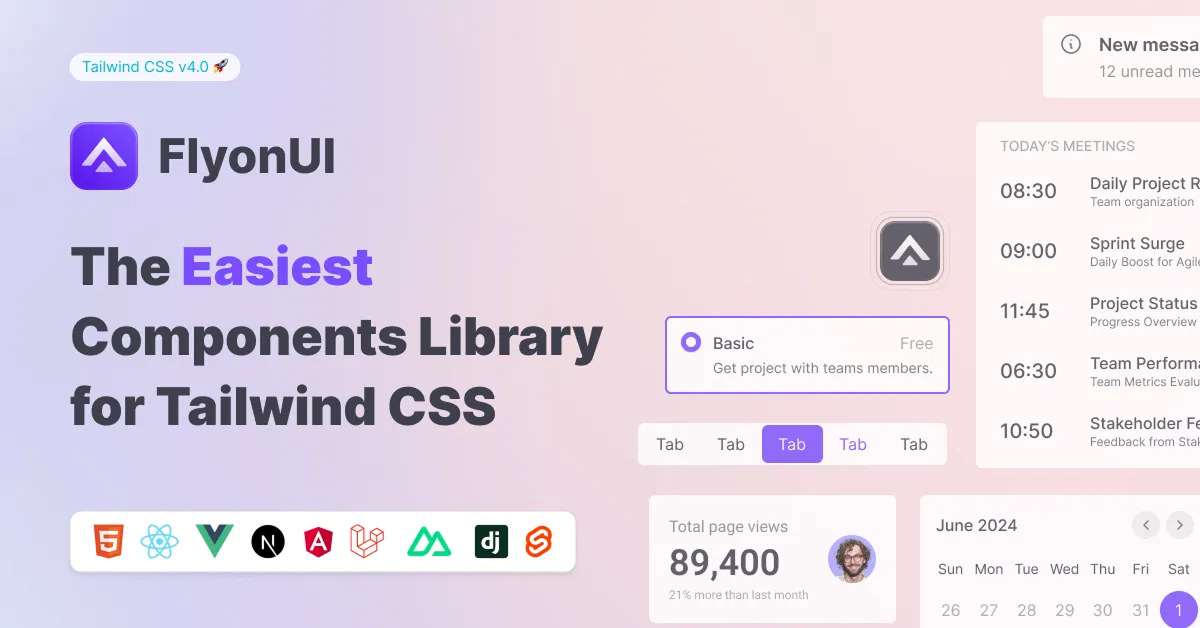Tailwind CSS Charts and Graphs
Explore a collection of responsive and customizable Tailwind CSS charts and graphs, perfect for creating stunning data visualizations in your web projects.
Explore Charts & GraphsFeatured Tailwind Products
Add Featured Product
Vuexy MUI Next.js Template
By Pixinvent
Vuexy MUI NextJS Admin Template with modern layouts and UX design.
Latest Tailwind Charts & Graphs
Submit Product
FlyonUI - Free Tailwind CSS Components
Open-source Tailwind CSS components library.

Shadcn/Studio - Theme Editor
Open-source Shadcn registry with copy-paste components.
Stunning Tailwind CSS Charts and Graphs:
When building modern web applications, data visualization plays a key role in helping users understand complex information. Whether you're building a dashboard, an analytics tool, or any other data-driven application, the need to represent data effectively is crucial. Tailwind CSS, with its utility-first approach, can be the perfect tool for designing visually appealing and responsive charts and graphs.
At allutilitycss, we have curated the collection of best Tailwind Graphs and Charts which you can use in your projects.
What is Tailwind Chart?
A Tailwind Chart refers to a chart or graph that is styled using Tailwind CSS. Tailwind is a utility-first CSS framework, and while it doesn't come with built-in charting components, you can use it to style chart containers and integrate with popular charting libraries like Chart.js, ApexCharts, or ECharts. Tailwind’s utility classes help you control aspects like spacing, layout, width, and responsiveness for chart containers, making it easy to create visually appealing and responsive charts.
In essence, a "Tailwind Chart" is a chart that leverages Tailwind CSS for styling and layout purposes, making it easy to align with your website’s design system.
Key Features of Tailwind Charts:
Utility-First Styling: Easy to style chart containers and elements using Tailwind’s utility classes.
Responsive Design: Automatically adjusts for different screen sizes using Tailwind's responsive utilities.
Customizable: Adjust margins, padding, width, and height with Tailwind's flexible classes.
Quick Integration: Easily integrates with popular charting libraries like Chart.js and ApexCharts.
Consistent Design: Ensures your charts match your website's design system.
Minimal Custom CSS: Reduces the need for custom CSS by leveraging Tailwind's pre-built utilities.
What is Tailwind Graph?
A Tailwind Graph is similar to a Tailwind Chart, but the term "graph" typically refers to visual representations of data with more focus on connected data points, like bar graphs, line graphs, scatter plots, or network graphs. Much like Tailwind Charts, Tailwind Graphs are styled using Tailwind CSS and rely on JavaScript libraries like Chart.js, ApexCharts, or D3.js for creating the actual graph structure.
Tailwind Graphs offer the same flexibility and customizability as Tailwind Charts, allowing you to style the container and graph elements (axes, labels, data points) with Tailwind’s utility classes. Tailwind makes it easy to manage responsiveness, padding, margins, and other aspects of graph containers, ensuring that the graph integrates smoothly with your site’s layout.
Key Features of Tailwind Graphs:
Utility-Based Layout: Style graph containers and elements using Tailwind's extensive utility classes.
Interactive & Dynamic: Integrates with JavaScript libraries like D3.js, Chart.js, and ApexCharts for interactive graphs.
Responsive: Tailwind’s responsive utilities make graphs adapt to all screen sizes.
Easy Customization: Quickly modify graph appearance using Tailwind’s design system for colors, spacing, and alignment.
Flexibility: Supports various types of graphs, including line, bar, scatter, and more.
Consistent Integration: Seamlessly integrates with the overall design of your site, ensuring a uniform look and feel.
Both Tailwind Charts and Tailwind Graphs refer to data visualizations styled using Tailwind CSS. Tailwind provides the utility classes to style the chart or graph containers and other elements, while libraries like Chart.js, ApexCharts, or D3.js provide the underlying functionality for generating the visual representation of the data.
Why Use Tailwind CSS for Charts and Graphs?
Tailwind CSS is a utility-first framework, meaning you can easily apply classes to create custom charts and graphs without needing to write a lot of custom CSS. Here’s why Tailwind is an excellent choice for designing charts:
Utility-First Approach: Tailwind’s utility classes allow you to style your charts and graphs directly within HTML, without writing custom CSS for every style.
Responsive by Default: Tailwind’s responsive design system ensures your charts look great on all screen sizes, automatically adjusting for different devices.
Customizable: Tailwind makes it easy to adjust the colors, margins, padding, and other aspects of your charts to match your project’s design.
Speed: By using pre-built Tailwind classes, you can rapidly design and implement charts without worrying about complex CSS.
Scalability: With Tailwind, you can create charts that are easily scalable and maintainable, which is ideal for large web applications.
How to Style Charts with Tailwind CSS
Tailwind CSS offers a flexible and efficient way to style charts and graphs for your web projects. While Tailwind doesn’t include built-in chart components, it can be easily used to style charts from libraries like Chart.js or ApexCharts.
Here’s a quick guide on how to style charts with Tailwind CSS:
1. Chart Container Styling
Use Tailwind’s utility classes to style the chart container for responsive and clean layouts:
<div class="w-full md:w-2/3 lg:w-1/2 mx-auto p-6">
<canvas id="myChart"></canvas>
</div>
w-full: Full width of the container.md:w-2/3 lg:w-1/2: Adjusts width on medium and large screens.mx-auto: Centers the chart.p-6: Adds padding.
2. Responsive Chart Sizing
Ensure your charts resize smoothly on different devices:
<div class="relative w-full h-72 md:h-96">
<canvas id="myChart"></canvas>
</div>h-72 md:h-96: Adjusts height for mobile and desktop screens.
3. Adding Titles and Labels
Style titles and labels using Tailwind’s typography utilities:
<h2 class="text-2xl font-semibold text-center text-gray-800 mb-4">Sales Over Time</h2>text-2xl: Large font size for titles.font-semibold: Slightly bold text.text-center: Centers the title.
4. Using Tailwind with Charting Libraries
Tailwind CSS can be used alongside libraries like Chart.js and ApexCharts for quick and easy chart integration.
new Chart(document.getElementById('myChart'), {
type: 'line',
data: { labels: ['Jan', 'Feb', 'Mar'], datasets: [{ data: [12, 19, 3] }] }
});Benefits of Using Tailwind with Charts and Graphs
1. Customizable Layouts
Tailwind’s flexible utility classes allow you to control the layout of your charts precisely, whether it’s adding margins, padding, or adjusting the size of the chart container.
2. Responsive Design
Tailwind’s responsive classes (sm:, md:, lg:) ensure that your charts adapt to various screen sizes, making them perfect for mobile-first designs.
3. Consistent Design
By using Tailwind CSS for styling your charts, you ensure that the chart elements match your website’s overall design, making the chart blend seamlessly with the rest of your application.
4. Faster Development
Since Tailwind provides a set of pre-defined classes, you don’t need to write custom CSS for each chart. This results in faster development and a cleaner codebase.
Popular Tailwind CSS Chart Plugins
Here are a few Tailwind-compatible plugins that can help you enhance your charts and graphs:
Tailwind CSS Chart.js Plugin: A plugin for integrating Chart.js with Tailwind CSS.
Tailwind CSS ApexCharts Plugin: A plugin for using ApexCharts in your Tailwind project, adding pre-configured styles to your charts.
Tailwind CSS Tailwind-Charts: A set of ready-to-use charts that work perfectly with Tailwind CSS.
These plugins are easy to integrate and come with pre-configured styles that can save you time while developing data-driven applications.
Best Practices for Tailwind Charts and Graphs
Keep It Simple: Avoid cluttering your chart with too many details. Keep your data visualizations clean and easy to interpret.
Ensure Accessibility: Make sure that your charts are accessible by providing alternative text descriptions and ensuring that the color schemes are color-blind friendly.
Use Tailwind Responsively: Leverage Tailwind’s responsive utilities to ensure that your charts look great on all screen sizes.
Maintain Consistency: Use Tailwind’s design system to ensure your charts match the overall theme and look of your website or application.
Conclusion
Tailwind CSS, combined with charting libraries like Chart.js and ApexCharts, can help you create powerful, responsive, and visually appealing charts and graphs for your web projects. By leveraging the utility-first approach of Tailwind, you can easily customize and integrate stunning data visualizations without writing a lot of custom CSS.
Whether you're building a dashboard, data analysis tool, or a simple data presentation page, Tailwind CSS provides the flexibility and tools you need to create charts that look great and work seamlessly across devices.
So, start exploring Tailwind CSS and bring your data to life with beautiful charts today!
Frequently Asked Questions
Explore frequently asked questions about Charts & Graphs
Use Tailwind typography utilities such as text-2xl, font-semibold, and text-center to style your chart title.
Use Tailwind's responsive classes like w-full, md:w-2/3, and lg:w-1/2 to adjust the graph size based on different screen sizes.
Have a product?
Submit your Tailwind CSS product to All UtilityCSS, get featured, and drive genuine traffic while showcasing your work to the world. Turn your creativity into revenue and begin selling today! 🚀