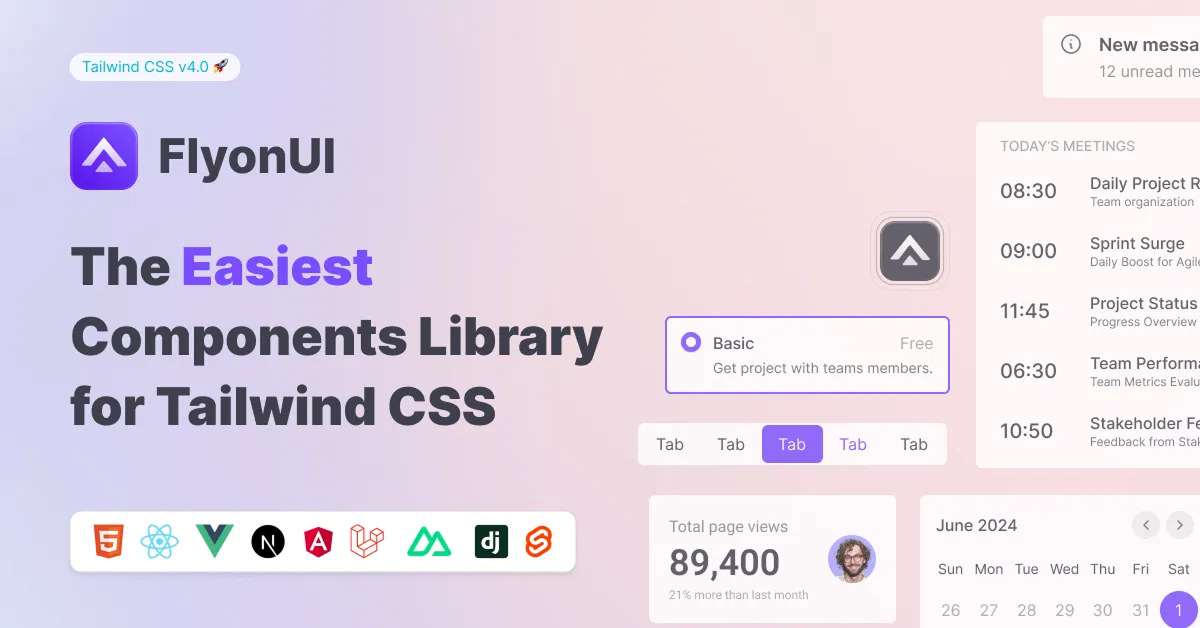Tailwind CSS Date & Time Picker
Discover top Tailwind CSS date and time picker components for responsive and customizable UI elements in your web projects.
Explore Date & Time PickerFeatured Tailwind Products
Add Featured Product
Vuexy MUI Next.js Template
By Pixinvent
Vuexy MUI NextJS Admin Template with modern layouts and UX design.
Latest Tailwind Date & Time Picker
Submit Product
FlyonUI - Free Tailwind CSS Components
Open-source Tailwind CSS components library.

Shadcn/Studio - Theme Editor
Open-source Shadcn registry with copy-paste components.
Best Tailwind CSS Date & Time Picker Components
A Tailwind CSS Date & Time Picker is an essential UI component that enables users to select dates and times efficiently. Perfect for web forms and applications that require precise scheduling and time management, these pickers seamlessly integrate with Tailwind's utility-first design philosophy to create responsive and attractive interfaces.
What is Tailwind CSS Date & Time Picker?
A Tailwind CSS Date & Time Picker is a UI component that allows users to choose dates or times via a calendar interface or input fields. These components are styled using Tailwind CSS, providing flexibility and responsiveness. They often include features like date validation, time zone adjustments, and custom date formats to enhance usability in web projects.
Key Features
Customizable Design: Easily adjust the design and styling with Tailwind’s utility classes for a unique look.
Responsive Layout: Fully responsive components that work on all screen sizes and devices.
Time Zone Support: Many pickers support time zone settings for global applications.
Localization: Localization options for date formats, languages, and calendars (e.g., Gregorian, Hijri).
Date Range Selection: Allows users to select a range of dates, perfect for booking systems or event planners.
Accessibility Features: Built-in keyboard navigation and screen reader support for better usability.
Minimalistic Styling: Clean and modern UI that adapts to any design system.
Benefits of Using Tailwind CSS Date & Time Picker
Enhanced User Experience: Interactive date and time pickers provide a smooth experience for selecting dates and times.
Seamless Integration: Tailwind's utility classes make it easy to integrate with existing web designs.
Customizable Functionality: Tailwind components can be easily modified to meet your exact project needs.
Mobile-Friendly: Fully responsive design ensures compatibility across devices, including mobile phones and tablets.
Time-Saving: Pre-built components reduce development time while offering flexible features.
Types of Tailwind CSS Date & Time Picker
Simple Date Picker: A basic calendar input for selecting a single date.
Date Range Picker: Allows users to select start and end dates, perfect for bookings or travel apps.
Time Picker: Select specific times with user-friendly dropdowns or spinners.
Date & Time Picker Combo: Combines both date and time selection for applications needing both.
Calendar Picker: A fully-featured calendar with month and year navigation.
Inline Date Picker: Displays the calendar inline, often used in forms or modals.
How to Choose the Best Tailwind CSS Date & Time Picker?
Consider Customization Options: Ensure the component allows easy customization to match your design system.
Check for Mobile Responsiveness: Verify the component works smoothly on different screen sizes, especially on mobile devices.
Look for Built-in Validation: Choose a picker with built-in validation to reduce errors and enhance user input accuracy.
Evaluate Accessibility Features: Make sure the picker includes keyboard navigation and screen reader support.
Ensure Compatibility with Time Zones: If your app has global users, choose a picker with time zone support.
Popular Use Cases
Event Scheduling: Select dates and times for meetings, events, and appointments.
Booking Systems: Users can select check-in and check-out dates for hotel or rental bookings.
Project Management Tools: Choose dates and deadlines for tasks and milestones.
E-commerce Websites: Allow customers to pick delivery dates and times for their orders.
Social Media Applications: Pick dates for posting content or scheduling live streams.
Final Thoughts
Tailwind CSS Date & Time Pickers are indispensable for any web application that requires user input for dates or times. With their ease of customization, responsiveness, and accessibility, they offer the ideal solution for developers looking to implement a seamless user interface.
Explore premium and free options on All UtilityCSS to integrate these components into your next project!
Frequently Asked Questions
Explore frequently asked questions about Date & Time Picker
Yes, Tailwind CSS allows for extensive customization using utility classes, making it easy to adjust the design and style.
Yes, date range pickers are available and can be customized for applications like booking systems or event planning.
Have a product?
Submit your Tailwind CSS product to All UtilityCSS, get featured, and drive genuine traffic while showcasing your work to the world. Turn your creativity into revenue and begin selling today! 🚀