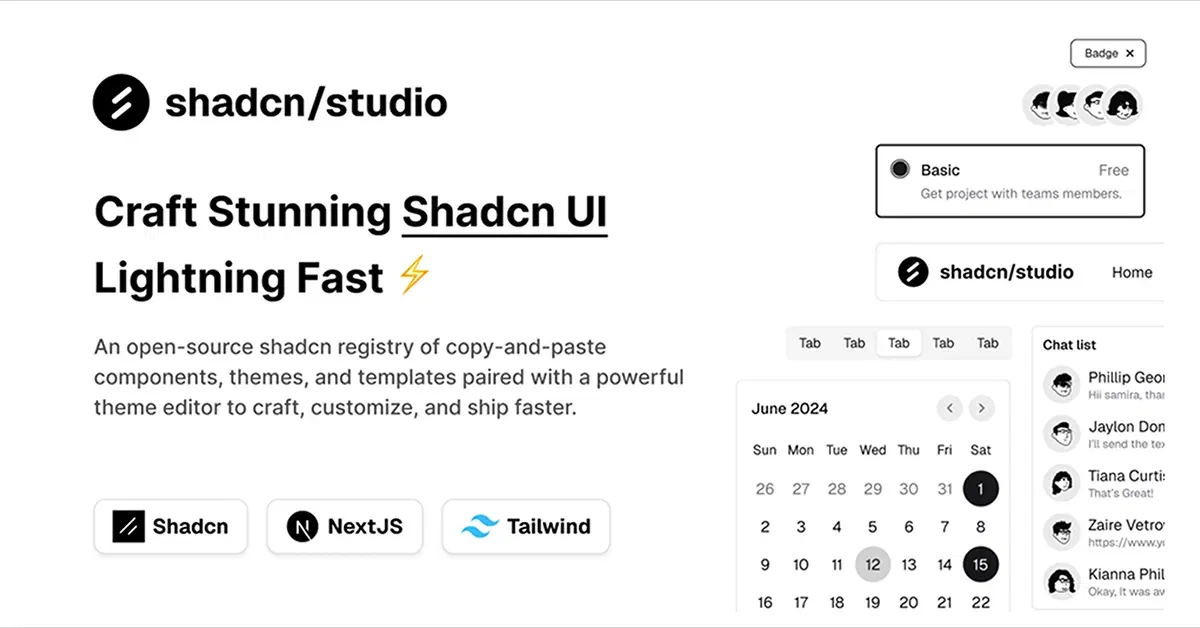Tailwind CSS Headers
Collection of fully customizable Tailwind CSS Header components.
Explore HeaderLatest Tailwind Header
Submit Product
FlyonUI - Free Tailwind CSS Components
Open-source Tailwind CSS components library.

Shadcn/Studio - Theme Editor
Open-source Shadcn registry with copy-paste components.
Collection of The Best Tailwind CSS Components:
The header is a critical section of any website or application, as it is typically the first thing users see when they land on a page. A well-designed header can significantly enhance user experience, providing easy navigation, quick access to key information, and establishing a visually appealing starting point for the content below. In this collection, we’ll explore the best Tailwind Header components.
What is a Tailwind Header Component?
A Tailwind Header component refers to the navigation section at the top of a webpage designed using Tailwind CSS. This component can include elements such as:
Logo: Your brand or website logo.
Navigation Menu: Links to different sections or pages.
Search Bar: A search input field for quick content discovery.
CTA Buttons: Call-to-action buttons to drive user engagement (e.g., "Sign Up," "Login").
Icons: Social media icons or other visual elements.
Tailwind CSS is a utility-first CSS framework that enables you to rapidly create and customize responsive designs. The framework's utility classes make it easy to build and style the header without writing custom CSS.
Why Use Tailwind CSS for Headers?
Utility-First Approach: Tailwind componeallows you to build headers without the need for custom CSS by using utility classes. This approach simplifies the design and ensures consistency across your project.
Customizable: Tailwind headers are fully customizable, allowing you to adjust padding, margin, colors, font sizes, and more using utility classes.
Responsive: Tailwind CSS’s built-in responsive design utilities ensure your header adapts smoothly to any screen size, from mobile devices to large desktop displays.
Speed: Tailwind’s utility-based system speeds up the development process, allowing you to quickly build headers with minimal code.
Creating a Basic Tailwind Header
Let’s dive into building a basic header using Tailwind CSS Component. We will create a simple header with a logo, navigation links, and a call-to-action button.
HTML Structure:
<header class="bg-blue-600 p-4">
<div class="max-w-7xl mx-auto flex justify-between items-center">
<!-- Logo -->
<div>
<a href="#" class="text-white text-2xl font-semibold">MySite</a>
</div>
<!-- Navigation Menu -->
<nav>
<ul class="flex space-x-6">
<li><a href="#" class="text-white hover:text-gray-300">Home</a></li>
<li><a href="#" class="text-white hover:text-gray-300">About</a></li>
<li><a href="#" class="text-white hover:text-gray-300">Services</a></li>
<li><a href="#" class="text-white hover:text-gray-300">Contact</a></li>
</ul>
</nav>
<!-- CTA Button -->
<div>
<a href="#" class="bg-yellow-500 text-white px-4 py-2 rounded-lg hover:bg-yellow-400">Get Started</a>
</div>
</div>
</header>Explanation:
Container (
div): The header is wrapped in adivwith amax-w-7xl mx-autoclass to center it and limit its width.Logo: The logo is represented as a simple text link (
<a>) styled with Tailwind’s typography utilities.Navigation: A horizontal list of navigation links (
<ul>) withflexlayout and spacing utilities (space-x-6) for equal space between each item.CTA Button: A button styled with Tailwind’s background, padding, and hover utilities for interaction.
Conclusion:
Tailwind CSS makes building headers simple, fast, and flexible. With utility classes, you can create headers that are easy to customize, mobile-friendly, and aligned with your brand’s style. Whether you’re building a basic navigation bar or a complex header with dropdowns and search bars, Tailwind CSS provides all the tools you need to get the job done efficiently. Tailwind headers are not only visually appealing but also responsive, ensuring your website or application looks great across all devices.
By using Tailwind CSS for your header component, you can save time on styling and focus more on creating a smooth, user-friendly experience. Try building your own header with Tailwind today and see how easy it is to create beautiful designs.
Frequently Asked Questions
Explore frequently asked questions about Header
It’s a customizable navigation section of your website built using Tailwind CSS, typically containing a logo, navigation links, and buttons.
Add the sticky class along with top-0 to keep the header fixed at the top when scrolling.
Have a product?
Submit your Tailwind CSS product to All UtilityCSS, get featured, and drive genuine traffic while showcasing your work to the world. Turn your creativity into revenue and begin selling today! 🚀