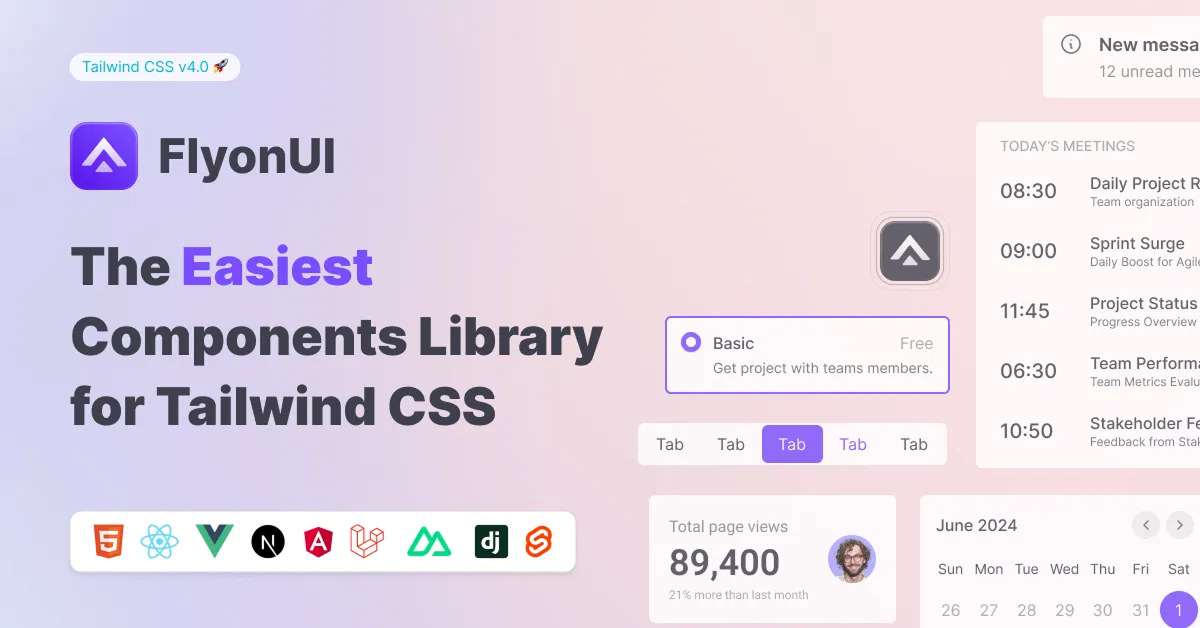Tailwind CSS Tags
Explore Tailwind CSS tags for interactive, customizable UI. Find top free and premium resources at All UtilityCSS.
Explore Tailwind TagsFeatured Tailwind Products
Add Featured Product
Vuexy MUI Next.js Template
By Pixinvent
Vuexy MUI NextJS Admin Template with modern layouts and UX design.
Latest Tailwind Tailwind Tags
Submit Product
FlyonUI - Free Tailwind CSS Components
Open-source Tailwind CSS components library.

Shadcn/Studio - Theme Editor
Open-source Shadcn registry with copy-paste components.
Tailwind CSS Tags for Interactive Web Design
Tailwind CSS tags are compact, versatile UI components that enhance content organization and user interaction in web applications. Perfect for labeling, filtering, or categorizing, they streamline interfaces with Tailwind’s utility-first approach. All UtilityCSS offers a curated selection of free and premium Tailwind CSS tag resources to boost your development efficiency.
What is Tailwind CSS Tags?
Tailwind CSS tags are small, styled UI elements used for labeling, categorizing, or filtering content, such as keywords, categories, or user selections. Built with Tailwind’s utility classes, they provide flexibility in design and functionality without requiring custom CSS. Common examples include filter chips, removable tags, and status labels, ideal for forms, search systems, and content displays.
Key Features
Customizable Design: Style tags with Tailwind’s color, size, and border utilities.
Interactive Functionality: Support hover, click, or removable actions for dynamic UI.
Responsive Layouts: Adapt seamlessly across devices with Tailwind’s responsive utilities.
Lightweight Structure: Minimal code ensures fast loading and reduced bloat.
Accessibility Integration: Include ARIA attributes for screen reader compatibility.
Flexible Positioning: Use flexbox or grid for precise tag arrangements.
Smooth Animations: Apply Tailwind’s transition classes for hover or click effects.
Benefits of Using Tailwind CSS Tags
Improved UX: Tags enhance content discoverability and navigation for users.
Faster Development: Utility classes enable rapid tag creation without custom CSS.
Responsive Design: Tags adapt to all screen sizes for consistent experiences.
SEO-Friendly Code: Lightweight, semantic markup improves page speed and rankings.
Brand Customization: Easily tweak tag styles to align with your design.
Community Support: All UtilityCSS provides access to curated tag resources.
Types of Tailwind CSS Tags
Filter Chips: Clickable tags for sorting or filtering content in search interfaces.
Category Tags: Static labels for organizing blog posts or product categories.
Removable Tags: Interactive tags with close buttons for form inputs.
Status Indicators: Color-coded tags for statuses like “active” or “complete.”
Keyword Tags: Highlight search terms or metadata in content displays.
Rounded Tags: Pill-shaped tags for a modern, polished UI aesthetic.
How to Choose the Best Tailwind CSS Tags?
Verify Tailwind Version: Ensure tags are compatible with your Tailwind CSS version.
Check Interactivity: Select tags with dynamic features like click or remove functions.
Ensure Responsiveness: Choose tags with utilities for mobile and desktop compatibility.
Assess Styling Flexibility: Opt for tags customizable with Tailwind’s utility classes.
Confirm Accessibility: Prioritize tags with ARIA support for inclusive design.
Popular Use Cases
Search Interfaces: Enable filtering of products or content with clickable tags.
Blog Organization: Categorize posts with tags for easy user navigation.
Form Inputs: Allow users to add or remove tags in multi-select fields.
E-commerce Labels: Highlight product attributes like “new” or “sale” with tags.
Project Management: Use status tags to track tasks in dashboards.
Content Tagging: Organize media or articles with keyword-based tags.
Final Thoughts
Tailwind CSS tags are a powerful tool for building dynamic, organized, and engaging web interfaces. With All UtilityCSS, you can explore top free and premium tag resources to simplify your development process. Dive into our curated collection today and start creating intuitive, responsive designs with Tailwind CSS tags!
Frequently Asked Questions
Explore frequently asked questions about Tailwind Tags
Compact UI elements for labeling or filtering, styled with Tailwind utilities.
Absolutely, utility classes allow easy adjustments to colors and styles.
Have a product?
Submit your Tailwind CSS product to All UtilityCSS, get featured, and drive genuine traffic while showcasing your work to the world. Turn your creativity into revenue and begin selling today! 🚀