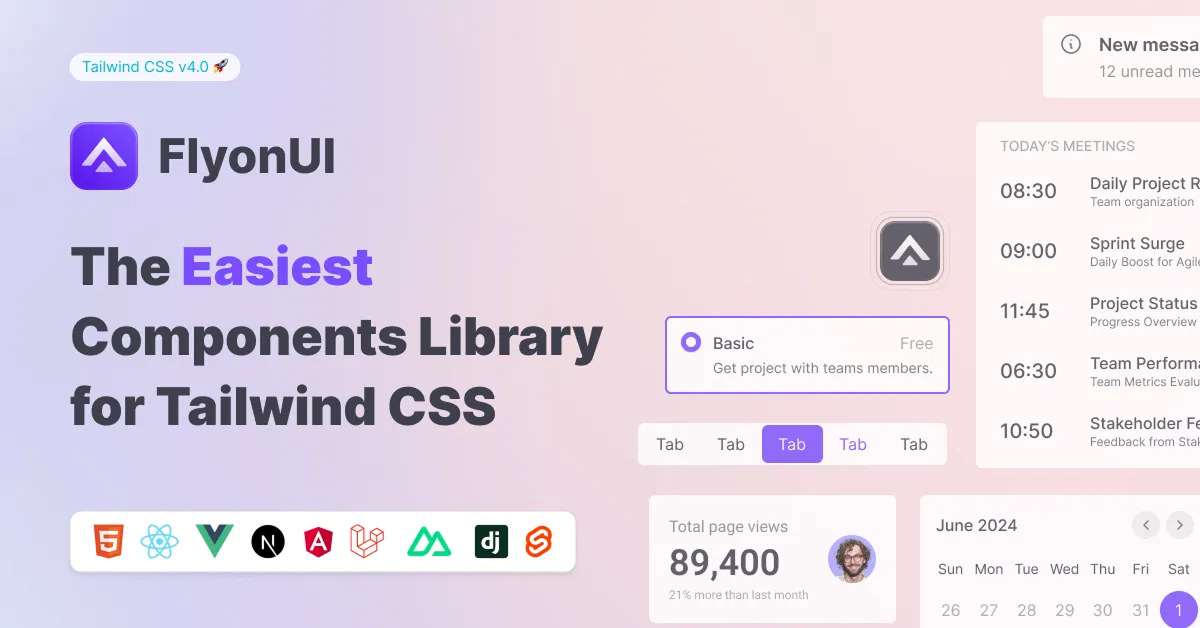Tailwind CSS Admin Dashboards
Explore top free and premium Tailwind CSS admin dashboard templates. Build responsive, customizable dashboards efficiently with Tailwind CSS.
Explore Admin DashboardsFeatured Tailwind Products
Add Featured Product
Vuexy MUI Next.js Template
By Pixinvent
Vuexy MUI NextJS Admin Template with modern layouts and UX design.
Latest Tailwind Admin Dashboards
Submit Product
FlyonUI - Free Tailwind CSS Components
Open-source Tailwind CSS components library.

Shadcn/Studio - Theme Editor
Open-source Shadcn registry with copy-paste components.
Best Collection of Tailwind Admin Dashboards By allutilitycss
Welcome to the world of Tailwind Admin Dashboards! Whether you're a seasoned developer or just starting out, this collection will equip you with everything you need to know about using Tailwind CSS to craft powerful, responsive, and customizable admin dashboards.
What Are Tailwind Admin Dashboards?
Tailwind Admin Dashboards are pre-built templates or frameworks that harness the power of Tailwind CSS, a utility-first CSS framework, to create sleek and functional admin interfaces. These dashboards come packed with ready-to-use components—think navigation bars, data tables, charts, forms, and widgets—all styled with Tailwind’s intuitive and flexible utility classes. They’re designed to save you time, ensure consistency, and provide a foundation that’s easy to tailor to your project’s needs.
Why Tailwind? Its utility-first approach lets you style directly in your HTML, offering unparalleled control without the hassle of managing sprawling CSS files. The result? Faster prototyping, easier maintenance, and dashboards that look great on any device.
Why Choose Tailwind Admin Dashboards?
Here’s why these templates are a game-changer for developers:
Speed: Skip the design-from-scratch phase and jump straight into building features.
Flexibility: Tailwind’s utilities make it a breeze to tweak layouts, colors, and components.
Mobile-Ready: Built-in responsive design ensures your dashboard works seamlessly across screens.
Consistency: Pre-designed elements maintain a cohesive aesthetic throughout your app.
Support: Tap into Tailwind’s thriving community for resources, inspiration, and troubleshooting.
Exploring Your Options: Free vs. Premium
When picking a Tailwind Admin Dashboard, you’ll encounter two main types:
Free Templates
Best For: Beginners, small projects, or testing ideas.
Pros: No cost, community-driven, and often open-source (e.g., TailAdmin).
Cons: Limited features, basic support, and fewer updates.
Premium Templates
Best For: Professional projects needing robust functionality.
Pros: Advanced components, dedicated support, regular updates, and extended licenses.
Cons: Upfront cost, though often worth it for complex applications.
Tip: Start with a free template to learn the ropes, then upgrade to premium for production-ready solutions.
Must-Have Features in a Dashboard Template
Not all templates are created equal. Here’s what to look for:
Diverse Components: Buttons, forms, charts, tables—variety is key.
Clear Documentation: Guides and examples to get you started fast.
Customization: Easy-to-adjust styles and layouts.
Performance: Lightweight code that doesn’t slow your app down.
Support: Access to help when you hit a snag.
Real-World Applications
Tailwind Templates Dashboards shine across industries and use cases. Here are some ideas to spark your next project:
E-commerce: Monitor sales, inventory, and customer trends.
Analytics: Visualize data with interactive charts and graphs.
Project Management: Track tasks, deadlines, and team progress.
CRM: Manage leads, contacts, and customer interactions.
Finance: Oversee budgets, transactions, and forecasts.
Healthcare: Organize patient records and appointment schedules.
Getting Started: How to Use a Template
Ready to dive in? Follow these steps:
Pick Your Template: Browse the collection of allutilitycss for options that match your needs.
Set Up Tailwind: Install Tailwind CSS via npm or CDN (check the template’s docs for specifics).
Customize: Adjust colors, fonts, and layouts using Tailwind’s config file or utility classes.
Integrate: Connect your dashboard to a backend (more on that below).
Test & Deploy: Ensure responsiveness and performance before going live.
Powering Up with Backend Integration
Pair your dashboard with a backend for dynamic functionality:
Laravel: Build a PHP-driven app with Tailwind’s sleek front end.
Node.js: Go full JavaScript with a lightweight, scalable server.
Django: Combine Python’s power with Tailwind’s styling.
Ruby on Rails: Leverage Rails’ conventions for rapid development.
Most templates are frontend-focused, so you’ll need to wire up APIs or server-side logic to bring your dashboard to life.
Customization Made Simple
Tailwind’s strength lies in its customization options. Here’s how to make your dashboard your own:
Config File: Tweak tailwind.config.js to set custom themes (colors, spacing, etc.).
Utility Classes: Add classes like
bg-blue-500orp-4directly in HTML for instant changes.Custom Components: Mix utilities with CSS for unique elements.
Plugins: Extend Tailwind with add-ons for forms, typography, and more.
Example: Change a button’s look with <button class="bg-green-600 text-white p-3 rounded hover:bg-green-700">Click Me</button>—no custom CSS needed!
Tailoring to Your Industry
Different sectors demand different features:
E-commerce: Product grids, order tracking, analytics widgets.
Healthcare: Patient profiles, secure data displays.
SaaS: User management, subscription dashboards.
Education: Course trackers, student portals.
Choose a template with components that align with your industry’s priorities.
Accessibility Matters
Build dashboards everyone can use:
Semantic HTML: Use
<nav>,<main>, and<footer>for structure.Keyboard-Friendly: Ensure all controls work without a mouse.
Contrast: Check colors with tools like WCAG testers.
Labels: Add ARIA attributes and alt text where needed.
Boosting Performance
A fast dashboard keeps users happy. Try these tricks:
Purge CSS: Remove unused styles with Tailwind’s built-in tools.
Optimize Assets: Compress images and use modern formats (e.g., WebP).
Lazy Load: Delay loading of off-screen content.
Minify: Shrink your CSS and JS files.
Final Thoughts
Check out the allutilitycss collection of best Tailwind Admin Dashboards. Your shortcut to building polished, efficient admin interfaces without reinventing the wheel. With the right template, a bit of customization, and a solid backend, you can create dashboards that impress and perform. Explore the collection at allutilitycss.com, pick your favorite, and start building today!
Frequently Asked Questions
Explore frequently asked questions about Admin Dashboards
Link it to your backend (e.g., Laravel, Node.js) by connecting APIs or server-side logic.
Yes, you can tweak styles and layouts using Tailwind’s configuration file or utility classes.
Have a product?
Submit your Tailwind CSS product to All UtilityCSS, get featured, and drive genuine traffic while showcasing your work to the world. Turn your creativity into revenue and begin selling today! 🚀