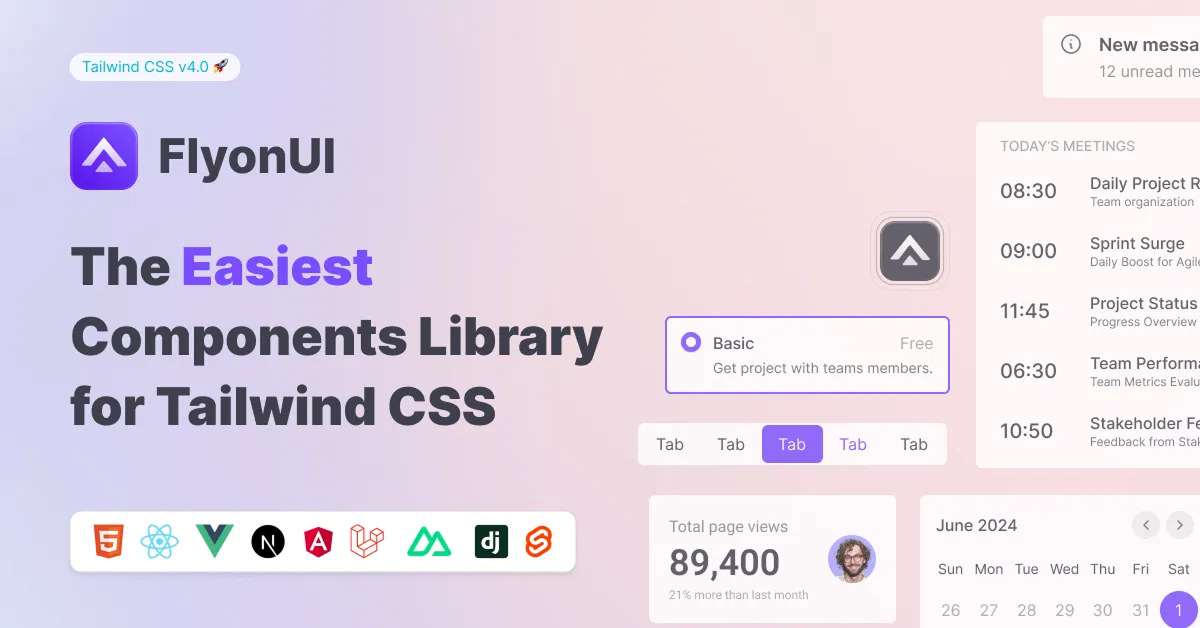Tailwind CSS Docs Template
Professional Documentation Templates for modern web development
Explore Documentation Templates2+ Tailwind Documentation Templates
Submit Resource
FlyonUI - Free Tailwind CSS Components
Open-source Tailwind CSS components library.

Shadcn/Studio - Theme Editor
Open-source Shadcn registry with copy-paste components.
Best Tailwind Documentation Templates
Creating well-organized and user-friendly documentation is crucial for any product, project, or software. Whether you're developing a new open-source tool, an internal product, or a client project, having clean, well-structured, and easy-to-navigate documentation can make a significant impact on user adoption and understanding.
Tailwind CSS documentation templates offer a simple, efficient solution to building documentation sites that are both visually appealing and highly functional. These templates, built using Tailwind CSS, allow you to quickly set up a professional documentation site while maintaining flexibility and customizability.
At allutilitycss, you will find the best collection of Tailwind Docs Templates.
What Are Tailwind Documentation Templates?
Tailwind documentation templates are pre-designed website layouts specifically crafted for creating documentation sites. They are built using Tailwind CSS, a utility-first CSS framework that helps you design fast, responsive, and aesthetically pleasing websites with minimal effort. These templates are focused on providing an organized structure for displaying content such as guides, tutorials, API references, and installation instructions. They come with all the necessary components to build a polished and functional documentation website.
Why Use Tailwind Documentation Templates?
Using a Tailwind documentation template can be a game-changer for developers and technical writers looking to create clean, responsive, and well-organized documentation for their projects. Here’s why it’s a great choice:
Speed of Setup: Tailwind documentation templates come with ready-made structures, layouts, and essential components, allowing you to set up your documentation site quickly. Instead of starting from scratch, you can focus on adding your content.
Customizability: Tailwind’s utility-first approach means that you can easily tweak and customize the design without writing custom CSS. Whether it’s adjusting typography, colors, or layout, Tailwind provides full control.
Responsive Design: Tailwind templates are built with responsiveness in mind. Your documentation will look great on all devices, from desktops to smartphones, ensuring users have an optimal reading experience no matter where they access it.
SEO-Friendly: The clean, semantic HTML and well-structured content within Tailwind documentation templates help improve SEO. Properly tagged headings and meta descriptions can boost the searchability of your documentation site.
Performance Optimized: Tailwind's lightweight design minimizes bloat, resulting in faster loading times for your documentation site. This is crucial for retaining users and providing an excellent user experience.
User-Friendly Navigation: With easy-to-use navigation components like sidebars, table of contents, and sticky navigation bars, users can quickly find the information they need within your documentation.
Key Benefits of Using Tailwind Documentation Templates
Quick Setup: Pre-built sections for tutorials, guides, and API documentation save time in creating your site.
Highly Customizable: Use Tailwind’s utility classes to adjust every aspect of your documentation’s design and layout.
Mobile-Friendly: Tailwind templates are responsive and adapt seamlessly to all screen sizes.
SEO Optimized: Clean HTML and structured data help improve search engine rankings.
Lightweight and Fast: Optimized for performance, ensuring quick page load times and improved user experience.
Consistent Design: Tailwind’s design principles help maintain a consistent look and feel throughout the documentation.
Easy Integration: Integrate with third-party services like GitHub, Disqus, or Google Analytics with minimal effort.
Features of Tailwind Documentation Templates
When choosing a Tailwind template for documentation, you can expect the following features:
Sidebar Navigation: A collapsible or sticky sidebar to navigate different sections and pages of your documentation quickly.
Table of Contents: An auto-generated or manual table of contents to guide users to specific parts of the documentation.
Code Syntax Highlighting: Built-in support for syntax highlighting, making it easy to display code examples with proper formatting.
Search Functionality: A search bar to help users quickly find specific documentation or instructions.
Multi-Page Layout: Support for multiple pages with clearly defined sections for guides, tutorials, API references, and FAQs.
Interactive Elements: Buttons, links, and forms that encourage user interaction, such as a “Try it out” button for code snippets.
Version Control: Optionally, you can add version control or changelogs to keep track of documentation updates for users.
Dark Mode: Some Tailwind templates offer a dark mode feature, giving users the option to switch to a darker interface for easier reading in low-light environments.
Tailwind Documentation Templates: Perfect for Developers and Technical Writers
Tailwind documentation templates offer a developer-friendly solution to building clean and functional documentation sites. The templates come with minimalistic, easy-to-understand designs, allowing developers to focus on content rather than dealing with complex CSS or design decisions.
For technical writers, these templates provide an organized structure that makes it easy to categorize and present content in a logical, user-friendly way. With built-in components like navigation bars, tables of contents, and collapsible menus, it’s easy for readers to navigate long documentation.
Conclusion
Tailwind CSS documentation templates are an excellent choice for developers and writers looking to create professional, user-friendly, and responsive documentation sites quickly. They offer a balance of flexibility, performance, and ease of use, ensuring that you can get your content out to users without worrying about design or technical challenges. Whether you’re documenting an API, a software project, or any technical guide, these templates provide the ideal starting point for building clean and effective documentation.
Frequently Asked Questions
Explore frequently asked questions about Documentation Templates
A pre-designed layout for creating documentation websites, built using Tailwind CSS for flexibility and ease of customization.
With Tailwind Docs Templates, you can quickly create clean, responsive, and customizable documentation websites for your projects, APIs, or guides. They provide pre-built components like navigation, code syntax highlighting, search functionality, and mobile-friendly design, allowing you to focus on content while ensuring a professional and user-friendly layout.
Have a resource?
Submit your Tailwind CSS resource to All UtilityCSS, get featured, and drive genuine traffic while showcasing your work to the world. Turn your creativity into revenue and begin selling today! 🚀