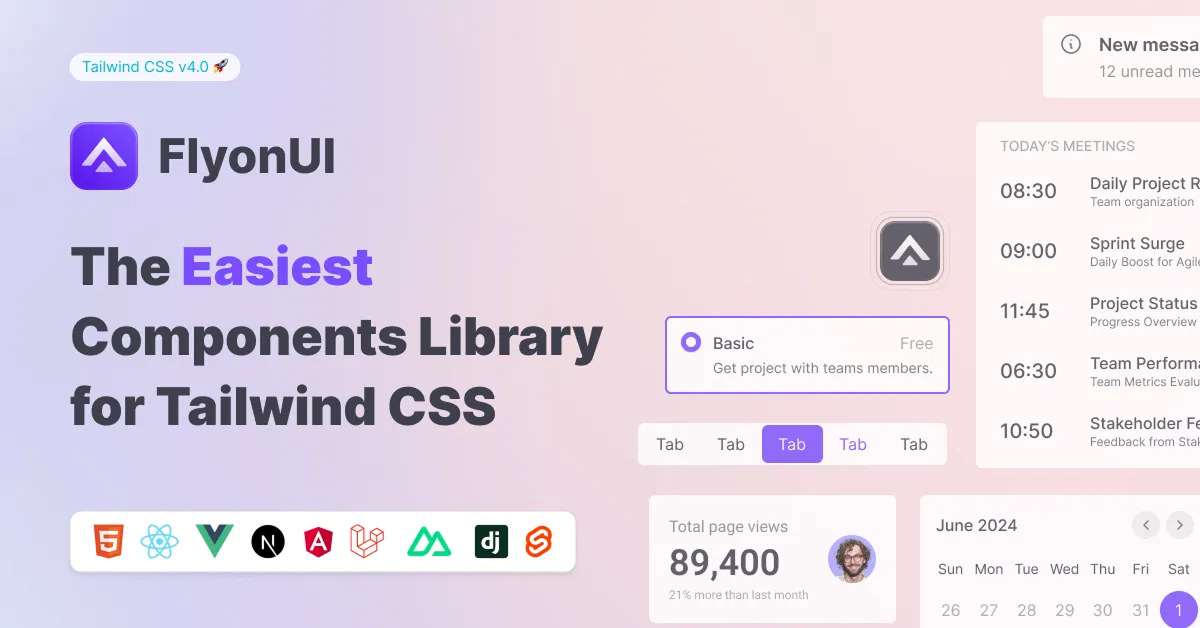Tailwind CSS Gradient
Explore stunning Tailwind CSS gradient generators, UI components, and examples.
Explore GradientFeatured Tailwind Products
Add Featured Product
Vuexy MUI Next.js Template
By Pixinvent
Vuexy MUI NextJS Admin Template with modern layouts and UX design.
Latest Tailwind Gradient
Submit Product
FlyonUI - Free Tailwind CSS Components
Open-source Tailwind CSS components library.

Shadcn/Studio - Theme Editor
Open-source Shadcn registry with copy-paste components.
Tailwind CSS Gradient Collection: Generators, Examples & Components
Gradients are one of the simplest yet most powerful ways to add depth, energy, and modern appeal to your web designs. With Tailwind CSS, crafting gradients becomes even easier through its utility-first approach, allowing developers and designers to implement stunning transitions without writing custom CSS.
What You’ll Find in This Collection?
This curated category gathers the best tools, examples, and UI components related to Tailwind gradients. Whether you're designing a landing page, hero section, call-to-action block, or decorative card, this collection helps you seamlessly integrate gradients into your projects.
1. Tailwind Gradient Generators
Get access to online gradient generators specifically tailored for Tailwind CSS. These tools allow you to visually create custom gradients and instantly copy the utility classes needed — no trial-and-error or manual CSS required.
These tools provide options for:
Linear gradients (left to right, top to bottom, diagonals)
Multiple color stops
Live preview with Tailwind utility output
Dark mode compatible gradients
2. Pre-built Gradient Components
From colorful buttons to full-width hero sections, we’ve collected dozens of pre-designed UI blocks using gradient backgrounds. All are built using Tailwind’s classes, ensuring ease of use and full responsiveness.
Components include:
Gradient Hero Sections: Ideal for SaaS homepages and product landings.
Gradient Buttons: Eye-catching CTAs with soft or bold transitions.
Gradient Cards and Badges: Highlight premium features or limited-time offers.
Gradient Footers and Overlays: Stylish transitions at the bottom or between sections.
Each component is:
Copy-paste ready
Fully responsive
Customizable using Tailwind config
Compatible with dark and light themes
3. Gradient Usage Examples and UI Inspiration
Explore real-world examples of gradient applications using Tailwind CSS. These examples demonstrate creative usage of gradients in:
Branding sections with soft backgrounds
E-commerce banners promoting offers
Developer portfolios with vibrant intros
Blog headers with subtle overlays
Glassmorphism UI trends combined with gradients
By analyzing these layouts, you can learn how to balance vibrant color transitions without overwhelming your design.
4. Tips for Using Gradients in Tailwind CSS
Tailwind provides built-in gradient utilities:
bg-gradient-to-r,bg-gradient-to-l,bg-gradient-to-t,bg-gradient-to-bfrom-*,via-*,to-*
You can also extend the default Tailwind theme to include:
// tailwind.config.js
theme: {
extend: {
backgroundImage: {
'radial-gradient': 'radial-gradient(var(--tw-gradient-stops))',
},
},
}Best practices:
Use
via-*to add a middle color in multi-stop gradients.Combine with transparency using
from-blue-500/70.Use
bg-clip-text text-transparentfor gradient text effects.For dark mode, define separate styles with
dark:utilities.
Conclusion:
Gradients can dramatically enhance the visual appeal of your web projects, and with Tailwind CSS, implementing them is fast, consistent, and fully customizable. This collection of gradient generators, pre-built components, and real-world examples gives you everything you need to design beautiful, responsive UIs with modern flair.
Whether you're building a marketing site, product page, or personal portfolio, you’ll find the tools and inspiration here to apply gradients effectively using Tailwind’s utility-first approach. Browse, copy, customize, and elevate your next project with vibrant color transitions and dynamic visual layers — all without writing custom CSS.
Ready to level up your UI with gradients? Start exploring the collection now.
Frequently Asked Questions
Explore frequently asked questions about Gradient
A Tailwind gradient uses utility classes like bg-gradient-to-r, from-blue-500, and to-purple-500 to create linear background gradients.
Tailwind by default doesn’t support radial gradients, but you can extend the config with custom styles.
Have a product?
Submit your Tailwind CSS product to All UtilityCSS, get featured, and drive genuine traffic while showcasing your work to the world. Turn your creativity into revenue and begin selling today! 🚀